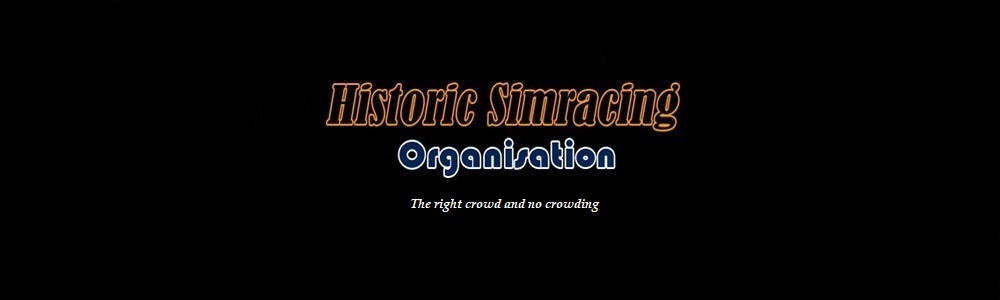Here you can find some tips to tweak your rfactor experience.
No-exhaustives list commands here, only the most used.
You can find the 2 alterables files (player.json and mulitplayer.json) in your install : /rfactor2/UserData/Yourname/
Some tweaks can have no effect due to ours servers configuration.( Example : Auto Lift or Auto Blip are set on False on our servers, even if you activate here, when you join on servers, it will be disabled.)
Multiplayer.json
"Multiplayer General Options":
- "Allow Chat In Car":true,
"Allow Chat In Car#":"whether to allow incoming chats to appear while in car", ( true or false)
Player.json
"DRIVING AIDS":
- "Repeat Shifts":0,
"Repeat Shifts#":"0 = no repeat shift detection, 1 = detect and eliminate accidental repeat shifts within 100ms, 2 = 150ms, 3 = 200ms, 4 = 250ms, 5 = prevent shifting again before previous shift is completed",
"Game Options":
- "Exit Confirmation":0,
"Exit Confirmation#":"0=none, 1=race only, 2=always",
- "Keep Received Setups":3,
"Keep Received Setups#":"0=do not accept, 1=keep until next track, 2=keep until exit, 3=keep forever",
- "Play Movies":1,
"Play Movies#":"This removes videos from giant screens in some circuits to improve the frames. 0=off or 1=on"
"Graphic Options":
- "Cockpit Vibration Freq1":31,
"Cockpit Vibration Freq1#":"Primary rate of vibration affects eyepoint position (higher framerates allow higher rates)",
- "Cockpit Vibration Freq2":37,
"Cockpit Vibration Freq2#":"Secondary rate of vibration affects eyepoint orientation",
- "Cockpit Vibration Mult1":1, <--- 0.00050 value possible to decrease vibration
"Cockpit Vibration Mult1#":"Primary aerodynamic vibration multiplier affects eyepoint position (base magnitude is in VEH or cockpit file)",
- "Cockpit Vibration Mult2":0,
"Cockpit Vibration Mult2#":"Secondary aerodynamic vibration multiplier affects eyepoint orientation (base magnitude is in VEH or cockpit file)",
- "Moving Rearview":0,
"Moving Rearview#":"Whether mirrors respond to head movement in cockpit (0=none, 1=position-only, 2=FOV-only, 3=both) - add 4 if you want to IGNORE head-tracking movement",
- "Virtual Rearview In Cockpit":true,
"Virtual Rearview In Cockpit#":"applies to cockpit or TV cockpit", true or false