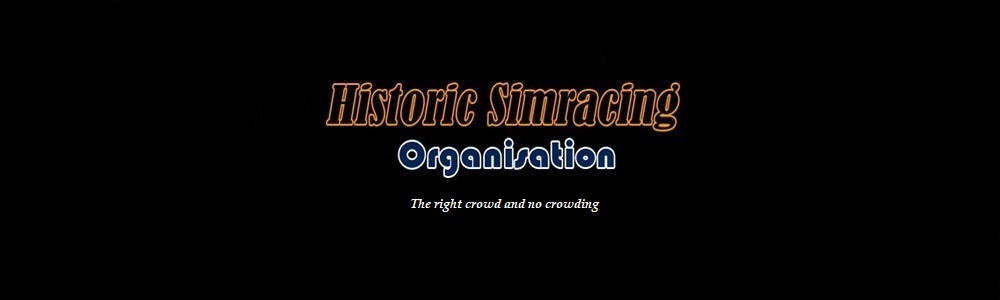| | Petits trucs sur rFactor / Tips for rFactor |  |
|
+36Teemu Toikka Giuseppe Scaccia Alberto Ibañez Seb finally gone :) Joel Sixou Gianluca Desposito Vadim Sadoshenko Ben Paulet Steve Parker Greg Hunt Patrick Marucco Mickael Forestier Andrej Batic Pierre Pfleger Christian Steu Franck Mercurio Pascal Salar Jukka Närhi Nicolas Yung Martin Audran Julien Lafon Thomas Cazorla Eric Plana Bruno Frigiere Tiago Malafaya Pierre Labédan Antoine de Mautor Vincent Beretta Daniel Castevert Ludovic Tiengou Olivier Philipps Frank Verplanken Frank Labédan Marcel Maire Guillaume Siebert 40 posters |
|
| Author | Message |
|---|
Guillaume Siebert
League Owner

Number of posts : 13827
Age : 37
Location : Paris, France
Registration date : 2008-09-08
 |  Subject: Re: Petits trucs sur rFactor / Tips for rFactor Subject: Re: Petits trucs sur rFactor / Tips for rFactor  Mon 11 Dec 2017 - 12:00 Mon 11 Dec 2017 - 12:00 | |
| On dirait que DirectX 9 n'est pas installé ou que le jeu ne le trouve pas. | |
|
  | |
Alberto Ibañez
Racing Legend

Number of posts : 16788
Age : 121
Location : International Simracing Organisation
Registration date : 2010-09-17
 |  Subject: Re: Petits trucs sur rFactor / Tips for rFactor Subject: Re: Petits trucs sur rFactor / Tips for rFactor  Mon 11 Dec 2017 - 12:07 Mon 11 Dec 2017 - 12:07 | |
| @Guillaume
I have had that message in the past with Windows 7 when using the map-plugin or other outdated plug ins. They override DX9 inside the rFactor folder and Windows can't find it for whatever reason.
I doubt much that Windows 10 does not come already with DX9, though it would not hurt installing the latest DX version again. | |
|
  | |
Florkin Marc
Pro Driver
Number of posts : 846
Age : 70
Location : Liège-Belguim
Registration date : 2008-11-18
 |  Subject: Re: Petits trucs sur rFactor / Tips for rFactor Subject: Re: Petits trucs sur rFactor / Tips for rFactor  Mon 11 Dec 2017 - 14:58 Mon 11 Dec 2017 - 14:58 | |
| Que dois je Faire.....?
Marcus | |
|
  | |
Alberto Ibañez
Racing Legend

Number of posts : 16788
Age : 121
Location : International Simracing Organisation
Registration date : 2010-09-17
 |  Subject: Re: Petits trucs sur rFactor / Tips for rFactor Subject: Re: Petits trucs sur rFactor / Tips for rFactor  Mon 11 Dec 2017 - 15:06 Mon 11 Dec 2017 - 15:06 | |
| Essayez d'exécuter rfactor en mode de compatibilité avec Windows XP  Faites un clic droit sur l'exécutable, les propriétés, sélectionnez dans le menu déroulant la compatibilité avec Windows XP. Il peut également être un problème pour ne pas installer le programme en tant qu'administrateur? | |
|
  | |
Florkin Marc
Pro Driver
Number of posts : 846
Age : 70
Location : Liège-Belguim
Registration date : 2008-11-18
 |  Subject: Re: Petits trucs sur rFactor / Tips for rFactor Subject: Re: Petits trucs sur rFactor / Tips for rFactor  Tue 12 Dec 2017 - 21:38 Tue 12 Dec 2017 - 21:38 | |
| Salut les amis,
Alberto , je viens d'essayer ce que tu as écrit, pendant 2 heures et cela ne fonctionne toujours pas ???????
Toujours le même message !!!!
HELP
Que dois je essayer maintenant
Votre brave Marcus
| |
|
  | |
Florkin Marc
Pro Driver
Number of posts : 846
Age : 70
Location : Liège-Belguim
Registration date : 2008-11-18
 |  Subject: Re: Petits trucs sur rFactor / Tips for rFactor Subject: Re: Petits trucs sur rFactor / Tips for rFactor  Tue 12 Dec 2017 - 22:29 Tue 12 Dec 2017 - 22:29 | |
| J'ai installé le D3DX9_30DLL dans Window ; lorsque je clique sur l'exe. de rfactor , je n'ai plus le message, mais rfactor ne s'ouvre pas ???? On a un peu avancé, je ne désespère pas ! Marcus  | |
|
  | |
Alberto Ibañez
Racing Legend

Number of posts : 16788
Age : 121
Location : International Simracing Organisation
Registration date : 2010-09-17
 |  Subject: Re: Petits trucs sur rFactor / Tips for rFactor Subject: Re: Petits trucs sur rFactor / Tips for rFactor  Tue 12 Dec 2017 - 23:15 Tue 12 Dec 2017 - 23:15 | |
| Essayez de mettre D3DX9_30DLL dans le dossier de rfactor  | |
|
  | |
Alberto Ibañez
Racing Legend

Number of posts : 16788
Age : 121
Location : International Simracing Organisation
Registration date : 2010-09-17
 |  Subject: Re: Petits trucs sur rFactor / Tips for rFactor Subject: Re: Petits trucs sur rFactor / Tips for rFactor  Tue 12 Dec 2017 - 23:22 Tue 12 Dec 2017 - 23:22 | |
| Marcus vous avez une mp  | |
|
  | |
Florkin Marc
Pro Driver
Number of posts : 846
Age : 70
Location : Liège-Belguim
Registration date : 2008-11-18
 |  Subject: Re: Petits trucs sur rFactor / Tips for rFactor Subject: Re: Petits trucs sur rFactor / Tips for rFactor  Wed 13 Dec 2017 - 10:21 Wed 13 Dec 2017 - 10:21 | |
| Bien reçu Alberto, je vais travailler cela au soir et je te tiens au courant Merci  Marcus | |
|
  | |
Florkin Marc
Pro Driver
Number of posts : 846
Age : 70
Location : Liège-Belguim
Registration date : 2008-11-18
 |  Subject: Re: Petits trucs sur rFactor / Tips for rFactor Subject: Re: Petits trucs sur rFactor / Tips for rFactor  Sat 16 Dec 2017 - 10:37 Sat 16 Dec 2017 - 10:37 | |
| Salut Alberto, Problème réglé, j'ai réinstaller rfactor, avec le D3Dx9_30DLL dans window, et cela fonctionne. Encore merci de ton aide, ainsi qu'a Guillaume et Greg (par messager) Ce week-end, je m'attaque à l'installation de mon G27 , et des réglages encore Merci  Marcus | |
|
  | |
Alberto Ibañez
Racing Legend

Number of posts : 16788
Age : 121
Location : International Simracing Organisation
Registration date : 2010-09-17
 |  Subject: Re: Petits trucs sur rFactor / Tips for rFactor Subject: Re: Petits trucs sur rFactor / Tips for rFactor  Sat 16 Dec 2017 - 10:52 Sat 16 Dec 2017 - 10:52 | |
| | |
|
  | |
Laurent Binet
Pro Driver

Number of posts : 718
Age : 34
Location : paris
Registration date : 2009-08-08
 |  Subject: Re: Petits trucs sur rFactor / Tips for rFactor Subject: Re: Petits trucs sur rFactor / Tips for rFactor  Wed 7 Mar 2018 - 13:29 Wed 7 Mar 2018 - 13:29 | |
| Bonjour à tous, voila un paquet de temps que je n'avais pas lancé Rfactor et j'ai depuis changé de pc. Question bête mais comment faire pour réactiver ma licence ?? Je lance l'exe, on me demande ma clé et mon adresse mail, j'ai le tout mais connexion impossible aux serveurs et j'imagine que ca tient à l'ancienneté du jeu. help  | |
|
  | |
Laurent Binet
Pro Driver

Number of posts : 718
Age : 34
Location : paris
Registration date : 2009-08-08
 |  Subject: Re: Petits trucs sur rFactor / Tips for rFactor Subject: Re: Petits trucs sur rFactor / Tips for rFactor  Wed 7 Mar 2018 - 13:34 Wed 7 Mar 2018 - 13:34 | |
| ok j'ai trouvé la manip, il faut demander une clé steam chez ISI ... | |
|
  | |
Sponsored content
 |  Subject: Re: Petits trucs sur rFactor / Tips for rFactor Subject: Re: Petits trucs sur rFactor / Tips for rFactor  | |
| |
|
  | |
| | Petits trucs sur rFactor / Tips for rFactor |  |
|