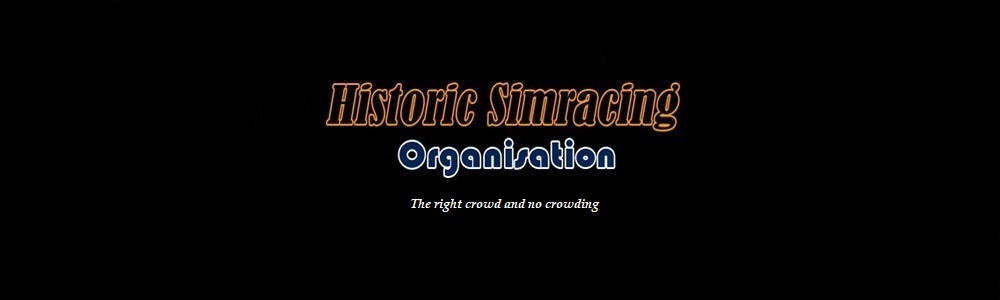| | The bugs, glitches, feedback and driving tips thread |  |
|
+26Jonatan Acerclinth Steve Parker Jan Kowalski Petr Hlavac Laurent Binet Michal Janak Greg Hunt Philippe Martinelli Peter Blom Gérard Ryon David Jaques David Sabre David Jundt Yves Plaçais Timo Vermeersch Gabriel Sterr Austin Johnson Richard Coxon Juha Bos Scott Urick Chris Stephens Jason Whited Richard Wilks François Remmen Jason Fitch Alberto Ibañez 30 posters |
|
| Author | Message |
|---|
David Sabre
Racing Legend

Number of posts : 5340
Age : 60
Location : england
Registration date : 2012-02-25
 |  Subject: Re: The bugs, glitches, feedback and driving tips thread Subject: Re: The bugs, glitches, feedback and driving tips thread  Sat 24 Feb 2018 - 20:24 Sat 24 Feb 2018 - 20:24 | |
| My virtual mirrors are not working anymore. Any ideas on how to make them appear.
My plr file.
Rearview="1" // 0=Off, 1=In-car only, 2=Center and Side, 3=Center only, 4=Side only (virtual mirrors only, in-car mirrors are on/off)
Allow Rearview In Swingman="0"
Virtual Rearview In Cockpit="1" | |
|
  | |
Alberto Ibañez
Racing Legend

Number of posts : 16788
Age : 121
Location : International Simracing Organisation
Registration date : 2010-09-17
 |  Subject: Re: The bugs, glitches, feedback and driving tips thread Subject: Re: The bugs, glitches, feedback and driving tips thread  Sat 24 Feb 2018 - 20:27 Sat 24 Feb 2018 - 20:27 | |
| Keyboard "3" (Not NumPad) cycles through virtual mirrors, maybe in AMS it overrides the PLR. | |
|
  | |
David Sabre
Racing Legend

Number of posts : 5340
Age : 60
Location : england
Registration date : 2012-02-25
 |  Subject: Re: The bugs, glitches, feedback and driving tips thread Subject: Re: The bugs, glitches, feedback and driving tips thread  Sat 24 Feb 2018 - 20:31 Sat 24 Feb 2018 - 20:31 | |
| - Alberto Ibañez wrote:
- Keyboard "3" (Not NumPad) cycles through virtual mirrors, maybe in AMS it overrides the PLR.
 That fixed it. Thanks Alberto. | |
|
  | |
Laurent Binet
Pro Driver

Number of posts : 718
Age : 34
Location : paris
Registration date : 2009-08-08
 |  Subject: Re: The bugs, glitches, feedback and driving tips thread Subject: Re: The bugs, glitches, feedback and driving tips thread  Thu 8 Mar 2018 - 13:01 Thu 8 Mar 2018 - 13:01 | |
| Hello, just installed AMS and the mod (v1 and the update), but when i tried to get on the server i get this error msg "error opening MAS File 75montjuich.mas. What did i do wrong ?  The track folder is located in F:\Steam\steamapps\common\Automobilista\GameData\Locations\Montjuich 75 | |
|
  | |
David Sabre
Racing Legend

Number of posts : 5340
Age : 60
Location : england
Registration date : 2012-02-25
 |  Subject: Re: The bugs, glitches, feedback and driving tips thread Subject: Re: The bugs, glitches, feedback and driving tips thread  Thu 8 Mar 2018 - 13:32 Thu 8 Mar 2018 - 13:32 | |
| The file 75Montjuich.mas should be installed in this folder.
F:\Steam\steamapps\common\Automobilista\GameData\Locations\75Montjuich
| |
|
  | |
Jason Whited
Pro Driver

Number of posts : 581
Age : 40
Location : Virginia, USA
Registration date : 2017-03-08
 |  Subject: Re: The bugs, glitches, feedback and driving tips thread Subject: Re: The bugs, glitches, feedback and driving tips thread  Thu 8 Mar 2018 - 13:33 Thu 8 Mar 2018 - 13:33 | |
| - Laurent Binet wrote:
- Hello, just installed AMS and the mod (v1 and the update), but when i tried to get on the server i get this error msg "error opening MAS File 75montjuich.mas.
What did i do wrong ? 
The track folder is located in F:\Steam\steamapps\common\Automobilista\GameData\Locations\Montjuich 75 Open the first folder, "Montjuich", then install. It won't be directed to the correct place if you don't. ...at least, that's what I do. | |
|
  | |
Laurent Binet
Pro Driver

Number of posts : 718
Age : 34
Location : paris
Registration date : 2009-08-08
 |  Subject: Re: The bugs, glitches, feedback and driving tips thread Subject: Re: The bugs, glitches, feedback and driving tips thread  Thu 8 Mar 2018 - 13:54 Thu 8 Mar 2018 - 13:54 | |
| Ok thx, i just extracted thé file from thé archive i didnt change the n'aime of thé folder. | |
|
  | |
David Jaques
Pro Driver

Number of posts : 512
Age : 43
Location : Canada
Registration date : 2013-03-28
 |  Subject: Re: The bugs, glitches, feedback and driving tips thread Subject: Re: The bugs, glitches, feedback and driving tips thread  Thu 8 Mar 2018 - 21:59 Thu 8 Mar 2018 - 21:59 | |
| - Laurent Binet wrote:
- Ok thx, i just extracted thé file from thé archive i didnt change the n'aime of thé folder.
DONT change the name of the folder!!! it is a slight change from normal the way this was packaged, as jason whited mentioned, when opening the zip, go INTO the first folder to see the gamedata folder. Montjuich 75 -GameData --Locations ---commonmaps3.mas ---75Montjuich ----etc etc in this case it is just unfortunate how it was packaged, (seeing the track name might imply needing to be put in the 'locations' folder, but it was just a container for the familiar 'gamedata') but to be sure it is always good practice to look thru the zip first and check out the folder structure to see whats in there and where it needs to go best, dave | |
|
  | |
Laurent Binet
Pro Driver

Number of posts : 718
Age : 34
Location : paris
Registration date : 2009-08-08
 |  Subject: Re: The bugs, glitches, feedback and driving tips thread Subject: Re: The bugs, glitches, feedback and driving tips thread  Fri 9 Mar 2018 - 12:56 Fri 9 Mar 2018 - 12:56 | |
| It's fine. You're right, the folder in which the track is located in the archive is not 75montjuich and that led to my mistake. Anyway, i sorted it out  Thx | |
|
  | |
Petr Hlavac
Pro Driver

Number of posts : 873
Age : 41
Location : Brno, Czech Republic
Registration date : 2015-01-11
 |  Subject: Re: The bugs, glitches, feedback and driving tips thread Subject: Re: The bugs, glitches, feedback and driving tips thread  Mon 12 Mar 2018 - 12:20 Mon 12 Mar 2018 - 12:20 | |
| I'm having quite an annoying issue with my McLaren. A shadow flickers in front of my car all the time. I thought it was caused by my seat position, but i'm watching the broadcast from Spain now and it's actually visible even from outside cameras. | |
|
  | |
Alberto Ibañez
Racing Legend

Number of posts : 16788
Age : 121
Location : International Simracing Organisation
Registration date : 2010-09-17
 |  Subject: Re: The bugs, glitches, feedback and driving tips thread Subject: Re: The bugs, glitches, feedback and driving tips thread  Mon 12 Mar 2018 - 12:21 Mon 12 Mar 2018 - 12:21 | |
| Good that you mention it, I had this artifact also and somehow had thought it was down to my graphics card. Now I see it's a glitch that needs fixing, we will take care of it. Thanks  | |
|
  | |
François Remmen
Pro Driver

Number of posts : 880
Age : 44
Location : Netherlands
Registration date : 2012-12-22
 |  Subject: Re: The bugs, glitches, feedback and driving tips thread Subject: Re: The bugs, glitches, feedback and driving tips thread  Mon 12 Mar 2018 - 13:13 Mon 12 Mar 2018 - 13:13 | |
| same for my Mclaren
think all of them | |
|
  | |
Austin Johnson
Pro Driver

Number of posts : 814
Age : 34
Location : Northern California
Registration date : 2013-01-14
 |  Subject: Re: The bugs, glitches, feedback and driving tips thread Subject: Re: The bugs, glitches, feedback and driving tips thread  Mon 12 Mar 2018 - 21:09 Mon 12 Mar 2018 - 21:09 | |
| Does anyone else get poor FPS with these cars? I've tried every mod on AMS and it seems to be only this mod. I have everything max graphics getting around 200-300 fps when it's a full server or has less than 20 cars as soon as you add more cars it stutters and is a laggy mess and the fps drops to about 50!
Tried this for several mods they all seem buttery smooth. And run at 200 fps constantly.
Mind you I have a fairly decent gaming pc. I7 3770k, 16 gb of ram, gtx 1070 6gb.
| |
|
  | |
Richard Coxon
Racing Legend

Number of posts : 16590
Age : 37
Location : Sheffield, England
Registration date : 2012-06-29
 |  Subject: Re: The bugs, glitches, feedback and driving tips thread Subject: Re: The bugs, glitches, feedback and driving tips thread  Mon 12 Mar 2018 - 21:35 Mon 12 Mar 2018 - 21:35 | |
| I never have an FPS issues. I neither had any issues yesterday when people left or joined with brief stutters. | |
|
  | |
Jan Kowalski
Pro Driver

Number of posts : 777
Age : 34
Location : Germany
Registration date : 2008-11-28
 |  Subject: Re: The bugs, glitches, feedback and driving tips thread Subject: Re: The bugs, glitches, feedback and driving tips thread  Tue 3 Apr 2018 - 21:02 Tue 3 Apr 2018 - 21:02 | |
| anyone with a Thrustmaster wheel (e.g. T300) who knows how to set it in AMS/this mod? I feel no response when my rear is sliding away. I used to a G27 with (-100 FB) which gave great response.
Or do you recommend plugins/Pure 180hz etc? I have no clue by now
| |
|
  | |
Timo Vermeersch
Racing Legend

Number of posts : 1345
Age : 55
Location : Brussels
Registration date : 2009-08-11
 |  Subject: Re: The bugs, glitches, feedback and driving tips thread Subject: Re: The bugs, glitches, feedback and driving tips thread  Tue 3 Apr 2018 - 21:49 Tue 3 Apr 2018 - 21:49 | |
| - Jan Kowalski wrote:
- anyone with a Thrustmaster wheel (e.g. T300) who knows how to set it in AMS/this mod? I feel no response when my rear is sliding away. I used to a G27 with (-100 FB) which gave great response.
Or do you recommend plugins/Pure 180hz etc? I have no clue by now
In the main AMS-folder within Steam, so something like Steam/steamapps/common/ams, there is a USERDATA folder. Inside that folder is a folder called I think controller. In that folder, you can find a whole set of different controller-files for different steering wheels. Each file is called the name of the wheel concerned. I took the file for the T500 and then copied that it to the folder where my controller-file is located under Windows Documents in the Automobilista map. I then replaced the controller-file in that folder with the T500 folder by renaming the initial controller-file controller2 or something and renaming the T500 file controller. That helped met get the T500 sorted. Hope that helps. Timo | |
|
  | |
Steve Parker
Racing Legend

Number of posts : 2000
Age : 65
Location : England uk
Registration date : 2008-12-22
 |  Subject: Re: The bugs, glitches, feedback and driving tips thread Subject: Re: The bugs, glitches, feedback and driving tips thread  Tue 3 Apr 2018 - 21:50 Tue 3 Apr 2018 - 21:50 | |
| Have a read of this it might help  https://forum.reizastudios.com/threads/automobilista-how-the-ffb-works-and-what-is-new-about-it.45/ | |
|
  | |
Jason Whited
Pro Driver

Number of posts : 581
Age : 40
Location : Virginia, USA
Registration date : 2017-03-08
 |  Subject: Re: The bugs, glitches, feedback and driving tips thread Subject: Re: The bugs, glitches, feedback and driving tips thread  Tue 3 Apr 2018 - 22:14 Tue 3 Apr 2018 - 22:14 | |
| Thrustmaster here.
Most of the time in AMS I use Pure 360hz and about 90-95% in game ffb strength.
In the F1 '71s, I reduce the in game strength to about 75% because I get a bit of oscillation @360hz with the mod.
I use about 25% ffb min strength (or whatever AMS calls it, can't remember off the top of my head at this second)
....outside of the sim, in the Thrustmaster profiler, I use 70% overall strength.
"Constant" and "periodic" @ 100%. Spring and damper at 0%.
Auto center I have the "by the game" tab clicked and don't mess with it.
All that is basically per those instructions that Steve listed above from Reiza recommended settings.
Only thing different is they recommend a bit more overall force in the profiler. But, I'm using a TMX, and I found that I get too much clipping (mostly outside of AMS though) with a higher overall force value.
If it's a T300, the servo is very very similar (if not the same, I cannot remember off hand) so similar settings should work.
Try messing with the ffb min strength in game.
The lack of response when the rears break loose, is this at low or high speed? Or both?
If at low speed, the ffb min will be your most effective solution after the other settings are per recommended (or should anyways)
Best bet is that guide Steve posted a link to though.
Try using 360Purehz, if at all possible. Will get a lot more feel from it (unless it causes you some issues, which it can for a limited amount of users)...
Make sure you have some way to monitor clipping.
If not, it's very hard to tell the difference between not enough feel and needing to increase settings, from clipping, which is usually cured by decreasing a setting or two. | |
|
  | |
Jan Kowalski
Pro Driver

Number of posts : 777
Age : 34
Location : Germany
Registration date : 2008-11-28
 |  Subject: Re: The bugs, glitches, feedback and driving tips thread Subject: Re: The bugs, glitches, feedback and driving tips thread  Thu 5 Apr 2018 - 10:39 Thu 5 Apr 2018 - 10:39 | |
| thanks for the input, i will try the different settings  | |
|
  | |
Jason Whited
Pro Driver

Number of posts : 581
Age : 40
Location : Virginia, USA
Registration date : 2017-03-08
 |  Subject: Re: The bugs, glitches, feedback and driving tips thread Subject: Re: The bugs, glitches, feedback and driving tips thread  Fri 6 Apr 2018 - 14:00 Fri 6 Apr 2018 - 14:00 | |
| So, I've got my own little ffb problem currently. Hoping someone here might have some sound advice. ...ffb is solid at Monaco. Track is freakin' bumpy and that's all fine and well and I've reduced the overall ffb strength from my usual of around 90% to something like 60%. With a decrease of ffb min force boost I can feel the car nicely. None of that is an issue. The sole issue I am having is on hard braking. Either locking or skidding (similar ffb response to either) I get this pretty horrible rattling in the wheel. Once I've actually flatspotted a tire, the wheel is rattling like all hell. (which is fairly normal, just not to the extent most of the time) What I'm looking for is a way to reduce the ffb on skidding/locking. Which value in the realfeel file would do this? I'm also still confused as to where the realfeel values are coming from for this mod. I've altered the Formula Retro values, as I was told it reads from that...but nothing changed...?... I see a "Formula_" and I'm wondering if this wasn't created when I first ran the mod, but then I edit some values there and it seems nothing changed. Is there a way to add some smoothing, like I could in realfeel with rF1? (Guess I'd need to turn on the voice commands in realfeel for that to know what I'm doing?) A little smoothing might go a long way with the rattling (mostly making it less severe. I don't mind the rattle, just not to the extent it feels like the gears/belt inside my servo is going to jump out at me  ) All this time and I'm still not positive what a few of the values are in the real feel stuff. Kf/Ks/A/Kr....still not sure what all of these actually do and I usually don't mess with them much, but I've got to do something here. Somewhere, there should be a value that will reduce the ffb effect on skidding/locking. Bottom line, I want to identify that and alter it. Any takers? | |
|
  | |
Steve Parker
Racing Legend

Number of posts : 2000
Age : 65
Location : England uk
Registration date : 2008-12-22
 |  Subject: Re: The bugs, glitches, feedback and driving tips thread Subject: Re: The bugs, glitches, feedback and driving tips thread  Fri 6 Apr 2018 - 18:03 Fri 6 Apr 2018 - 18:03 | |
| I get the same problem with G29 Jason and have yet to find a cure for it.  | |
|
  | |
Jan Kowalski
Pro Driver

Number of posts : 777
Age : 34
Location : Germany
Registration date : 2008-11-28
 |  Subject: Re: The bugs, glitches, feedback and driving tips thread Subject: Re: The bugs, glitches, feedback and driving tips thread  Fri 6 Apr 2018 - 20:52 Fri 6 Apr 2018 - 20:52 | |
| have found a starting point for the T300, thanks for the help. Not the force feedback i want, but somehow driveable. Speed Sensitivity was too low in general i think, and the second setting there. FFB strengh and FFB min force seemed to have not great effect. Have to look more in detail. In the reefeel.ini, which car is our F1 mod? I would get off rattling too, concerns about the wheel 
Last edited by Jan Kowalski on Fri 6 Apr 2018 - 21:01; edited 1 time in total | |
|
  | |
Alberto Ibañez
Racing Legend

Number of posts : 16788
Age : 121
Location : International Simracing Organisation
Registration date : 2010-09-17
 |  Subject: Re: The bugs, glitches, feedback and driving tips thread Subject: Re: The bugs, glitches, feedback and driving tips thread  Fri 6 Apr 2018 - 20:55 Fri 6 Apr 2018 - 20:55 | |
| Speed sensitivity should be zero ideally. That settings hacks the directness of your wheel's response, as it "filters" and slows it at high speed. The higher your speed sensitivity setting, the less direct and precise your wheel will respond as the car speed increases. | |
|
  | |
Jan Kowalski
Pro Driver

Number of posts : 777
Age : 34
Location : Germany
Registration date : 2008-11-28
 |  Subject: Re: The bugs, glitches, feedback and driving tips thread Subject: Re: The bugs, glitches, feedback and driving tips thread  Fri 6 Apr 2018 - 21:00 Fri 6 Apr 2018 - 21:00 | |
| normally i would use zero yes (had it on rFactor with G27), but by now i loose the car every time, so i put it up to 30 | |
|
  | |
Jason Whited
Pro Driver

Number of posts : 581
Age : 40
Location : Virginia, USA
Registration date : 2017-03-08
 |  Subject: Re: The bugs, glitches, feedback and driving tips thread Subject: Re: The bugs, glitches, feedback and driving tips thread  Fri 6 Apr 2018 - 21:51 Fri 6 Apr 2018 - 21:51 | |
| I went in the realfeel ini. and deleted the Formula Retro and a "Formula_" that I had in there to see which one was recreated when I entered the car again for the first time. Sure enough it was the Formula Retro file. (Don't forget to back up originals) I increased the smoothing level to "6" and it helped substantially with the rattling. Not sure how I missed the smoothing value in the realfeel plug the many times I've been in there digging around  Speed sensitivity is always at 0 for me. There are other ways to adjust things if needed, and it's like Alberto said, so I've just never messed with it since moving it to 0. By "losing the car", what do you mean, Jan? Do you have a larger center deadzone than normally in other cars of similar design? If so, the ffb low force boost will help with that. For me, I moved it down to 14% for this track in particular. I usually run about 20% in this car and 25% as a baseline usually. Some Thurstmaster products tend to have a rather large center deadzone, so it's normal. The ffb strength...best way to tell what it is actually doing (same with ffb min boost) is to go to the opposite extremes. 0, and test drive it. 100, and test drive it (just don't go to such extremes that you reverse the ffb polarity...hehe...but I'm sure you know that) Realfeel, by default, is operating at 100%, so basically the ffb strength setting is basically acting as the "amount of resistance or pressure" it takes to turn the wheel....?....(if you are at Pure360hz ffb that is) 100% realfeel means realfeel has essentially (for all intents and purposes) "taken over" doing the job the in game ffb would do if realfeel wasn't there. Anyways, I digress because we could get into a very lengthy conversation about all that and all that is already out there to read, so no need for that  | |
|
  | |
Sponsored content
 |  Subject: Re: The bugs, glitches, feedback and driving tips thread Subject: Re: The bugs, glitches, feedback and driving tips thread  | |
| |
|
  | |
| | The bugs, glitches, feedback and driving tips thread |  |
|