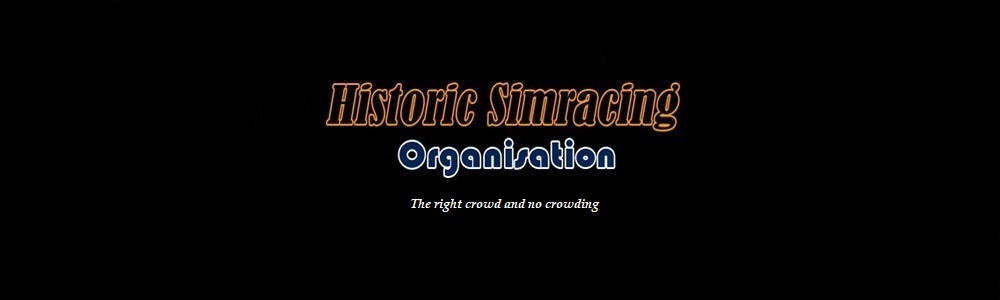| | Round 3 - Grand Prix de Monaco [Apr 8th] |  |
|
+31David Jaques Jari Bruppacher Brian Janik Greg Hunt Philippe Martinelli Timo Vermeersch Michal Janak François Remmen Richard Wilks David Jundt Raymond Riddall Gérard Ryon Florkin Marc Yves Plaçais Jason Whited Grant Riddall Raul Jereb Jonatan Acerclinth Alberto Ibañez Petr Hlavac Peter Blom David Sabre Juha Bos Jan Kowalski Jacob Fredriksson Martin Lacina Steve Parker Jason Fitch Mick Chapman Austin Johnson Jason White 35 posters |
|
| Author | Message |
|---|
Yves Plaçais
Racing Legend

Number of posts : 1981
Age : 63
Location : Angers, France.
Registration date : 2008-12-18
![Round 3 - Grand Prix de Monaco [Apr 8th] - Page 3 Empty](https://2img.net/i/empty.gif) |  Subject: Re: Round 3 - Grand Prix de Monaco [Apr 8th] Subject: Re: Round 3 - Grand Prix de Monaco [Apr 8th] ![Round 3 - Grand Prix de Monaco [Apr 8th] - Page 3 Icon_minitime](https://2img.net/i/fa/icon_minitime.gif) Wed 4 Apr 2018 - 15:29 Wed 4 Apr 2018 - 15:29 | |
| - Jason Whited wrote:
- What's up with LiveRacers showing strange top speed from some cars?
428 km/h?
 et 737 laps !!!  (va falloir que je m'y mette, j'en ai pas fait un seul !) Arrêtes, Grant, tu vas avoir la tête qui tourne ! 
Last edited by Yves Plaçais on Wed 4 Apr 2018 - 15:44; edited 1 time in total | |
|
  | |
Jason Whited
Pro Driver

Number of posts : 581
Age : 40
Location : Virginia, USA
Registration date : 2017-03-08
![Round 3 - Grand Prix de Monaco [Apr 8th] - Page 3 Empty](https://2img.net/i/empty.gif) |  Subject: Re: Round 3 - Grand Prix de Monaco [Apr 8th] Subject: Re: Round 3 - Grand Prix de Monaco [Apr 8th] ![Round 3 - Grand Prix de Monaco [Apr 8th] - Page 3 Icon_minitime](https://2img.net/i/fa/icon_minitime.gif) Wed 4 Apr 2018 - 15:40 Wed 4 Apr 2018 - 15:40 | |
| | |
|
  | |
Yves Plaçais
Racing Legend

Number of posts : 1981
Age : 63
Location : Angers, France.
Registration date : 2008-12-18
![Round 3 - Grand Prix de Monaco [Apr 8th] - Page 3 Empty](https://2img.net/i/empty.gif) |  Subject: Re: Round 3 - Grand Prix de Monaco [Apr 8th] Subject: Re: Round 3 - Grand Prix de Monaco [Apr 8th] ![Round 3 - Grand Prix de Monaco [Apr 8th] - Page 3 Icon_minitime](https://2img.net/i/fa/icon_minitime.gif) Wed 4 Apr 2018 - 17:06 Wed 4 Apr 2018 - 17:06 | |
| | |
|
  | |
Martin Lacina
Experienced Driver

Number of posts : 475
Age : 43
Location : Czech Republic
Registration date : 2016-02-16
![Round 3 - Grand Prix de Monaco [Apr 8th] - Page 3 Empty](https://2img.net/i/empty.gif) |  Subject: Re: Round 3 - Grand Prix de Monaco [Apr 8th] Subject: Re: Round 3 - Grand Prix de Monaco [Apr 8th] ![Round 3 - Grand Prix de Monaco [Apr 8th] - Page 3 Icon_minitime](https://2img.net/i/fa/icon_minitime.gif) Wed 4 Apr 2018 - 17:44 Wed 4 Apr 2018 - 17:44 | |
| - Jason Whited wrote:
- Martin Lacina wrote:
- Hi guys. Yesterday i tested in monaco and i had a lot of issues which was very similar like what happened to me in Monjuice. Suddenly fps drops from 80 to almost zero and after several seconds it return back to 80 but the car is already wreck. I tested also offline and i have no issue anymore. Dont know if this couldnt relate with the joing other drivers to the server but i thing it dont. When the issue happed i think nobody was joining to the server. Im a lot frustrated from this because if im not gonna resolve it i will have to withdraw from this race because it was very dangerous for other drivers. On last sunday i have a race in automobilista in Marcas on ISO and i had no such an issue so maybe it related with the mod? Dont know.
What OS is on your pc, Martin?
Windows 10?
Also, could you post a screenshot, or a list, of your ingame display and audio settings.
Between those things, perhaps I can help. (Will try, anyways) I have Win 7. I will try to snap some screenshots. Meantime i have finded some simillar issues on Reiza forum. The guys there solve this problem by disable FFB or decrease the strength. In the evening i will test it if does it work. | |
|
  | |
Grant Riddall
Experienced Driver

Number of posts : 313
Age : 34
Location : England
Registration date : 2015-12-10
![Round 3 - Grand Prix de Monaco [Apr 8th] - Page 3 Empty](https://2img.net/i/empty.gif) | |
  | |
Jason Whited
Pro Driver

Number of posts : 581
Age : 40
Location : Virginia, USA
Registration date : 2017-03-08
![Round 3 - Grand Prix de Monaco [Apr 8th] - Page 3 Empty](https://2img.net/i/empty.gif) | |
  | |
Greg Hunt
Racing Legend

Number of posts : 4322
Age : 40
Location : HOSSEGOR
Registration date : 2010-03-25
![Round 3 - Grand Prix de Monaco [Apr 8th] - Page 3 Empty](https://2img.net/i/empty.gif) |  Subject: Re: Round 3 - Grand Prix de Monaco [Apr 8th] Subject: Re: Round 3 - Grand Prix de Monaco [Apr 8th] ![Round 3 - Grand Prix de Monaco [Apr 8th] - Page 3 Icon_minitime](https://2img.net/i/fa/icon_minitime.gif) Wed 4 Apr 2018 - 19:25 Wed 4 Apr 2018 - 19:25 | |
| | |
|
  | |
Martin Lacina
Experienced Driver

Number of posts : 475
Age : 43
Location : Czech Republic
Registration date : 2016-02-16
![Round 3 - Grand Prix de Monaco [Apr 8th] - Page 3 Empty](https://2img.net/i/empty.gif) |  Subject: Re: Round 3 - Grand Prix de Monaco [Apr 8th] Subject: Re: Round 3 - Grand Prix de Monaco [Apr 8th] ![Round 3 - Grand Prix de Monaco [Apr 8th] - Page 3 Icon_minitime](https://2img.net/i/fa/icon_minitime.gif) Wed 4 Apr 2018 - 21:29 Wed 4 Apr 2018 - 21:29 | |
| - Jason Whited wrote:
- Martin Lacina wrote:
- Hi guys. Yesterday i tested in monaco and i had a lot of issues which was very similar like what happened to me in Monjuice. Suddenly fps drops from 80 to almost zero and after several seconds it return back to 80 but the car is already wreck. I tested also offline and i have no issue anymore. Dont know if this couldnt relate with the joing other drivers to the server but i thing it dont. When the issue happed i think nobody was joining to the server. Im a lot frustrated from this because if im not gonna resolve it i will have to withdraw from this race because it was very dangerous for other drivers. On last sunday i have a race in automobilista in Marcas on ISO and i had no such an issue so maybe it related with the mod? Dont know.
What OS is on your pc, Martin?
Windows 10?
Also, could you post a screenshot, or a list, of your ingame display and audio settings.
Between those things, perhaps I can help. (Will try, anyways) Bellow under the link is a couple screenshots of my settings. http://steamcommunity.com/profiles/76561198107103764/screenshots/?appid=431600 Here a short video how does it look like. Here i collide after the chicane and fps droped to 1. After couple seconds slowly returned back to 60FPS. Sometimes it take a longer time to return the FPS back. https://www.youtube.com/watch?v=9VmzW0w_-Rs¨ Tried to decrease the graphic detail, disable effect, decrease shadows. Also tried disable FBB. Nothing helped. | |
|
  | |
Jason Whited
Pro Driver

Number of posts : 581
Age : 40
Location : Virginia, USA
Registration date : 2017-03-08
![Round 3 - Grand Prix de Monaco [Apr 8th] - Page 3 Empty](https://2img.net/i/empty.gif) |  Subject: Re: Round 3 - Grand Prix de Monaco [Apr 8th] Subject: Re: Round 3 - Grand Prix de Monaco [Apr 8th] ![Round 3 - Grand Prix de Monaco [Apr 8th] - Page 3 Icon_minitime](https://2img.net/i/fa/icon_minitime.gif) Wed 4 Apr 2018 - 22:22 Wed 4 Apr 2018 - 22:22 | |
| - Martin Lacina wrote:
Bellow under the link is a couple screenshots of my settings.
http://steamcommunity.com/profiles/76561198107103764/screenshots/?appid=431600
Here a short video how does it look like. Here i collide after the chicane and fps droped to 1. After couple seconds slowly returned back to 60FPS. Sometimes it take a longer time to return the FPS back.
https://www.youtube.com/watch?v=9VmzW0w_-Rs¨
Tried to decrease the graphic detail, disable effect, decrease shadows. Also tried disable FBB. Nothing helped. Windows 10? If so, have you tried disabling the "full screen optimization". Even if you had it off, in a recent update it was turned back on when the ability to turn it on/off was put back (after being taken away). In game settings and such, seems you've tried most of the more common stuff already. | |
|
  | |
Brian Janik
Experienced Driver
Number of posts : 449
Age : 124
Location : Detroit, MI
Registration date : 2014-01-19
![Round 3 - Grand Prix de Monaco [Apr 8th] - Page 3 Empty](https://2img.net/i/empty.gif) |  Subject: Re: Round 3 - Grand Prix de Monaco [Apr 8th] Subject: Re: Round 3 - Grand Prix de Monaco [Apr 8th] ![Round 3 - Grand Prix de Monaco [Apr 8th] - Page 3 Icon_minitime](https://2img.net/i/fa/icon_minitime.gif) Wed 4 Apr 2018 - 23:17 Wed 4 Apr 2018 - 23:17 | |
|  present | |
|
  | |
Martin Lacina
Experienced Driver

Number of posts : 475
Age : 43
Location : Czech Republic
Registration date : 2016-02-16
![Round 3 - Grand Prix de Monaco [Apr 8th] - Page 3 Empty](https://2img.net/i/empty.gif) |  Subject: Re: Round 3 - Grand Prix de Monaco [Apr 8th] Subject: Re: Round 3 - Grand Prix de Monaco [Apr 8th] ![Round 3 - Grand Prix de Monaco [Apr 8th] - Page 3 Icon_minitime](https://2img.net/i/fa/icon_minitime.gif) Thu 5 Apr 2018 - 4:28 Thu 5 Apr 2018 - 4:28 | |
| - Jason Whited wrote:
- Martin Lacina wrote:
Bellow under the link is a couple screenshots of my settings.
http://steamcommunity.com/profiles/76561198107103764/screenshots/?appid=431600
Here a short video how does it look like. Here i collide after the chicane and fps droped to 1. After couple seconds slowly returned back to 60FPS. Sometimes it take a longer time to return the FPS back.
https://www.youtube.com/watch?v=9VmzW0w_-Rs¨
Tried to decrease the graphic detail, disable effect, decrease shadows. Also tried disable FBB. Nothing helped.
Windows 10?
If so, have you tried disabling the "full screen optimization".
Even if you had it off, in a recent update it was turned back on when the ability to turn it on/off was put back (after being taken away).
In game settings and such, seems you've tried most of the more common stuff already.
No i have Win 7 as i wrote above. | |
|
  | |
Jari Bruppacher
Club Driver
Number of posts : 88
Age : 35
Location : Switzerland
Registration date : 2015-12-20
![Round 3 - Grand Prix de Monaco [Apr 8th] - Page 3 Empty](https://2img.net/i/empty.gif) |  Subject: Re: Round 3 - Grand Prix de Monaco [Apr 8th] Subject: Re: Round 3 - Grand Prix de Monaco [Apr 8th] ![Round 3 - Grand Prix de Monaco [Apr 8th] - Page 3 Icon_minitime](https://2img.net/i/fa/icon_minitime.gif) Thu 5 Apr 2018 - 10:04 Thu 5 Apr 2018 - 10:04 | |
| I will be racing. This time I won't make the stupid mistake of thinking my laptime was enough and then finding out I did not make the field.
Monaco will be interesting. | |
|
  | |
Jari Bruppacher
Club Driver
Number of posts : 88
Age : 35
Location : Switzerland
Registration date : 2015-12-20
![Round 3 - Grand Prix de Monaco [Apr 8th] - Page 3 Empty](https://2img.net/i/empty.gif) |  Subject: Re: Round 3 - Grand Prix de Monaco [Apr 8th] Subject: Re: Round 3 - Grand Prix de Monaco [Apr 8th] ![Round 3 - Grand Prix de Monaco [Apr 8th] - Page 3 Icon_minitime](https://2img.net/i/fa/icon_minitime.gif) Thu 5 Apr 2018 - 10:50 Thu 5 Apr 2018 - 10:50 | |
| | |
|
  | |
Jason Whited
Pro Driver

Number of posts : 581
Age : 40
Location : Virginia, USA
Registration date : 2017-03-08
![Round 3 - Grand Prix de Monaco [Apr 8th] - Page 3 Empty](https://2img.net/i/empty.gif) |  Subject: Re: Round 3 - Grand Prix de Monaco [Apr 8th] Subject: Re: Round 3 - Grand Prix de Monaco [Apr 8th] ![Round 3 - Grand Prix de Monaco [Apr 8th] - Page 3 Icon_minitime](https://2img.net/i/fa/icon_minitime.gif) Thu 5 Apr 2018 - 15:41 Thu 5 Apr 2018 - 15:41 | |
| - Martin Lacina wrote:
No i have Win 7 as i wrote above. Sorry, I overlooked that post. Do you use MSI afterburner? Perhaps you could utilize it to observe what is going on with GPU and CPU load and such and should be able to tell when stutters and such happen through the graphs. There you can observe CPU temps/usage, GPU temps/usage, RAM usage, and some other things. I'd try something like that to try to nail the problem down as it seems to be on your end. I personally haven't had any issues with framerate in AMS or this mod at all. Seems others haven't either..?.. 32 bit or 64 bit OS? (Should have asked that before as well. ...do you ever get crashes to desktop with AMS?) | |
|
  | |
David Jaques
Pro Driver

Number of posts : 512
Age : 43
Location : Canada
Registration date : 2013-03-28
![Round 3 - Grand Prix de Monaco [Apr 8th] - Page 3 Empty](https://2img.net/i/empty.gif) |  Subject: Re: Round 3 - Grand Prix de Monaco [Apr 8th] Subject: Re: Round 3 - Grand Prix de Monaco [Apr 8th] ![Round 3 - Grand Prix de Monaco [Apr 8th] - Page 3 Icon_minitime](https://2img.net/i/fa/icon_minitime.gif) Thu 5 Apr 2018 - 15:51 Thu 5 Apr 2018 - 15:51 | |
|  present, and... - Martin Lacina wrote:
Bellow under the link is a couple screenshots of my settings.
http://steamcommunity.com/profiles/76561198107103764/screenshots/?appid=431600
that x8 anisotropic would be a potential framerate killer, i would start by turning this off or at least down to 2x to see if you issue is affected. trying to run everything on full, with the pretty settings turned up like a-filtering, requires decently high end hardware, and it will be under extra load for tight circuits like mont-j and monaco. what video card do you have? what screen resolution are you trying to run? (1 monitor or 3?) | |
|
  | |
Martin Lacina
Experienced Driver

Number of posts : 475
Age : 43
Location : Czech Republic
Registration date : 2016-02-16
![Round 3 - Grand Prix de Monaco [Apr 8th] - Page 3 Empty](https://2img.net/i/empty.gif) |  Subject: Re: Round 3 - Grand Prix de Monaco [Apr 8th] Subject: Re: Round 3 - Grand Prix de Monaco [Apr 8th] ![Round 3 - Grand Prix de Monaco [Apr 8th] - Page 3 Icon_minitime](https://2img.net/i/fa/icon_minitime.gif) Thu 5 Apr 2018 - 16:05 Thu 5 Apr 2018 - 16:05 | |
| - Jason Whited wrote:
- Martin Lacina wrote:
No i have Win 7 as i wrote above.
Sorry, I overlooked that post.
Do you use MSI afterburner?
Perhaps you could utilize it to observe what is going on with GPU and CPU load and such and should be able to tell when stutters and such happen through the graphs. There you can observe CPU temps/usage, GPU temps/usage, RAM usage, and some other things.
I'd try something like that to try to nail the problem down as it seems to be on your end.
I personally haven't had any issues with framerate in AMS or this mod at all. Seems others haven't either..?..
32 bit or 64 bit OS? (Should have asked that before as well. ...do you ever get crashes to desktop with AMS?) I have 64bit Windows. I don't remember the crash into the desktop. In Monjuice it was my first problem with AMS. Kyalami which was native track from Reiza works normally without any troubles. Only a bit lower FPS during start with 24 cars around but further it was ok. Monjuice works well during testing but in the race with full field the problem started in the the second half of the race. Start was also withou troubles. Only a bit less FPS. | |
|
  | |
Alberto Ibañez
Racing Legend

Number of posts : 16788
Age : 121
Location : International Simracing Organisation
Registration date : 2010-09-17
![Round 3 - Grand Prix de Monaco [Apr 8th] - Page 3 Empty](https://2img.net/i/empty.gif) |  Subject: Re: Round 3 - Grand Prix de Monaco [Apr 8th] Subject: Re: Round 3 - Grand Prix de Monaco [Apr 8th] ![Round 3 - Grand Prix de Monaco [Apr 8th] - Page 3 Icon_minitime](https://2img.net/i/fa/icon_minitime.gif) Thu 5 Apr 2018 - 16:11 Thu 5 Apr 2018 - 16:11 | |
| How much RAM memory do you have?
Monaco is a very heavy track, before trying things on your PC I would see if it gets better when reducing details (Shadows first of all) and also disabling Force Feedback, which also takes a lot of CPU load. If one of those solves the problem, you can then start thinking how to optimize things. | |
|
  | |
Martin Lacina
Experienced Driver

Number of posts : 475
Age : 43
Location : Czech Republic
Registration date : 2016-02-16
![Round 3 - Grand Prix de Monaco [Apr 8th] - Page 3 Empty](https://2img.net/i/empty.gif) |  Subject: Re: Round 3 - Grand Prix de Monaco [Apr 8th] Subject: Re: Round 3 - Grand Prix de Monaco [Apr 8th] ![Round 3 - Grand Prix de Monaco [Apr 8th] - Page 3 Icon_minitime](https://2img.net/i/fa/icon_minitime.gif) Thu 5 Apr 2018 - 16:12 Thu 5 Apr 2018 - 16:12 | |
| - David Jaques wrote:
-
 present, and... present, and...
- Martin Lacina wrote:
Bellow under the link is a couple screenshots of my settings.
http://steamcommunity.com/profiles/76561198107103764/screenshots/?appid=431600
that x8 anisotropic would be a potential framerate killer, i would start by turning this off or at least down to 2x to see if you issue is affected.
trying to run everything on full, with the pretty settings turned up like a-filtering, requires decently high end hardware, and it will be under extra load for tight circuits like mont-j and monaco.
what video card do you have?
what screen resolution are you trying to run? (1 monitor or 3?) For now im using 1920x1080 , GF 750 on one monitor. 8GB RAM. Core 2 Quad 8400. I will try to decrease resolution and filtering. Thanks for advices. | |
|
  | |
Jason Whited
Pro Driver

Number of posts : 581
Age : 40
Location : Virginia, USA
Registration date : 2017-03-08
![Round 3 - Grand Prix de Monaco [Apr 8th] - Page 3 Empty](https://2img.net/i/empty.gif) |  Subject: Re: Round 3 - Grand Prix de Monaco [Apr 8th] Subject: Re: Round 3 - Grand Prix de Monaco [Apr 8th] ![Round 3 - Grand Prix de Monaco [Apr 8th] - Page 3 Icon_minitime](https://2img.net/i/fa/icon_minitime.gif) Thu 5 Apr 2018 - 16:42 Thu 5 Apr 2018 - 16:42 | |
| - Martin Lacina wrote:
- David Jaques wrote:
-
 present, and... present, and...
- Martin Lacina wrote:
Bellow under the link is a couple screenshots of my settings.
http://steamcommunity.com/profiles/76561198107103764/screenshots/?appid=431600
that x8 anisotropic would be a potential framerate killer, i would start by turning this off or at least down to 2x to see if you issue is affected.
trying to run everything on full, with the pretty settings turned up like a-filtering, requires decently high end hardware, and it will be under extra load for tight circuits like mont-j and monaco.
what video card do you have?
what screen resolution are you trying to run? (1 monitor or 3?) For now im using 1920x1080 , GF 750 on one monitor. 8GB RAM. Core 2 Quad 8400. I will try to decrease resolution and filtering. Thanks for advices.
Honestly, with that setup you should not have to reduce anything (especially anything beyond what you've already done in those screenshots of your settings that you posted) ...imo, the problem is elsewhere. 1920X1080, GTX 660, only 4GB of RAM, and a hyperthreaded G4600....using Win 10 Pro here. Very hard to imagine that a lesser system is able to run the sim basically completely maxed out, all the while your superior to mine machine is struggling. I'd try to observe what is causing the drops, with something like MSI Afterburner. Otherwise, without knowing if it's CPU, GPU, RAM or whatever that is seemingly being bottlenecked, you're sort of going at it blind and it's all guess work. ...maybe some kind of background process(s) are starting up/working while you are in game and it's causing it..?... Did you disable the replays during game? If not, sometimes that can help. You said about second half of the race it was worse/worst...sometimes as that data is collected it can cause a stutter (but only usually a small one here and there, not really what you have described) | |
|
  | |
Florkin Marc
Pro Driver
Number of posts : 846
Age : 71
Location : Liège-Belguim
Registration date : 2008-11-18
![Round 3 - Grand Prix de Monaco [Apr 8th] - Page 3 Empty](https://2img.net/i/empty.gif) |  Subject: Re: Round 3 - Grand Prix de Monaco [Apr 8th] Subject: Re: Round 3 - Grand Prix de Monaco [Apr 8th] ![Round 3 - Grand Prix de Monaco [Apr 8th] - Page 3 Icon_minitime](https://2img.net/i/fa/icon_minitime.gif) Thu 5 Apr 2018 - 16:43 Thu 5 Apr 2018 - 16:43 | |
| Pour recevoir les set-up a partir du mod, il faut cliquez sur "reçu", mais je ne parviens pas à les télécharger ? On m'a dit qu'il faut aller dans PRL , pour changer le 1 en 0 ou l'inverse. Mais quelle ligne exactement dans le PRL ?? Merci d'avance Marcus  | |
|
  | |
Michal Janak
Racing Legend

Number of posts : 1082
Age : 51
Location : Brno, Czech Republic
Registration date : 2010-03-25
![Round 3 - Grand Prix de Monaco [Apr 8th] - Page 3 Empty](https://2img.net/i/empty.gif) |  Subject: Re: Round 3 - Grand Prix de Monaco [Apr 8th] Subject: Re: Round 3 - Grand Prix de Monaco [Apr 8th] ![Round 3 - Grand Prix de Monaco [Apr 8th] - Page 3 Icon_minitime](https://2img.net/i/fa/icon_minitime.gif) Thu 5 Apr 2018 - 16:43 Thu 5 Apr 2018 - 16:43 | |
| i have now powerfull PC , AC is working absolutely smooth on every track and with full fields, but there Kylami was OK, except these stutters causing crash or offtrack trips when someone joins and here at Monaco i dont feel comfortable, is feel like going on sand paper, same settings as on last races and the FF feeels weaker , it is by track (more PC heavy)
what is more and more disapointing is upshifting, interesting that the problem is often on same places on track (uphil after T1, on straight to tunel and on straight before last turn),
i watched many onboards from seasons around year 1971 and by sound the shifting up wasnt so long as 71 mod sometimes need (1,5s no throthle), it is prety bad when 3 times I push clutch lift throtle completely and the gear remain previous gear , firstly i can overrev the engine, secondly i losing time and on last race start i drop from 6th to 14th or worse place (when i didn her in sounds of other car that the shifts was missed) | |
|
  | |
Martin Lacina
Experienced Driver

Number of posts : 475
Age : 43
Location : Czech Republic
Registration date : 2016-02-16
![Round 3 - Grand Prix de Monaco [Apr 8th] - Page 3 Empty](https://2img.net/i/empty.gif) |  Subject: Re: Round 3 - Grand Prix de Monaco [Apr 8th] Subject: Re: Round 3 - Grand Prix de Monaco [Apr 8th] ![Round 3 - Grand Prix de Monaco [Apr 8th] - Page 3 Icon_minitime](https://2img.net/i/fa/icon_minitime.gif) Thu 5 Apr 2018 - 16:53 Thu 5 Apr 2018 - 16:53 | |
| - Jason Whited wrote:
- Martin Lacina wrote:
- David Jaques wrote:
-
 present, and... present, and...
- Martin Lacina wrote:
Bellow under the link is a couple screenshots of my settings.
http://steamcommunity.com/profiles/76561198107103764/screenshots/?appid=431600
that x8 anisotropic would be a potential framerate killer, i would start by turning this off or at least down to 2x to see if you issue is affected.
trying to run everything on full, with the pretty settings turned up like a-filtering, requires decently high end hardware, and it will be under extra load for tight circuits like mont-j and monaco.
what video card do you have?
what screen resolution are you trying to run? (1 monitor or 3?) For now im using 1920x1080 , GF 750 on one monitor. 8GB RAM. Core 2 Quad 8400. I will try to decrease resolution and filtering. Thanks for advices.
Honestly, with that setup you should not have to reduce anything (especially anything beyond what you've already done in those screenshots of your settings that you posted)
...imo, the problem is elsewhere.
1920X1080, GTX 660, only 4GB of RAM, and a hyperthreaded G4600....using Win 10 Pro here.
Very hard to imagine that a lesser system is able to run the sim basically completely maxed out, all the while your superior to mine machine is struggling.
I'd try to observe what is causing the drops, with something like MSI Afterburner.
Otherwise, without knowing if it's CPU, GPU, RAM or whatever that is seemingly being bottlenecked, you're sort of going at it blind and it's all guess work.
...maybe some kind of background process(s) are starting up/working while you are in game and it's causing it..?...
Did you disable the replays during game?
If not, sometimes that can help. You said about second half of the race it was worse/worst...sometimes as that data is collected it can cause a stutter (but only usually a small one here and there, not really what you have described) Im thinking about easier way. To reinstall whole system. Maybe it would be the fastest way than investigate what is the right cause. But thanks for your effort. | |
|
  | |
Michal Janak
Racing Legend

Number of posts : 1082
Age : 51
Location : Brno, Czech Republic
Registration date : 2010-03-25
![Round 3 - Grand Prix de Monaco [Apr 8th] - Page 3 Empty](https://2img.net/i/empty.gif) |  Subject: Re: Round 3 - Grand Prix de Monaco [Apr 8th] Subject: Re: Round 3 - Grand Prix de Monaco [Apr 8th] ![Round 3 - Grand Prix de Monaco [Apr 8th] - Page 3 Icon_minitime](https://2img.net/i/fa/icon_minitime.gif) Thu 5 Apr 2018 - 17:10 Thu 5 Apr 2018 - 17:10 | |
| - Martin Lacina wrote:
- Jason Whited wrote:
- Martin Lacina wrote:
- David Jaques wrote:
-
 present, and... present, and...
- Martin Lacina wrote:
Bellow under the link is a couple screenshots of my settings.
http://steamcommunity.com/profiles/76561198107103764/screenshots/?appid=431600
that x8 anisotropic would be a potential framerate killer, i would start by turning this off or at least down to 2x to see if you issue is affected.
trying to run everything on full, with the pretty settings turned up like a-filtering, requires decently high end hardware, and it will be under extra load for tight circuits like mont-j and monaco.
what video card do you have?
what screen resolution are you trying to run? (1 monitor or 3?) For now im using 1920x1080 , GF 750 on one monitor. 8GB RAM. Core 2 Quad 8400. I will try to decrease resolution and filtering. Thanks for advices.
Honestly, with that setup you should not have to reduce anything (especially anything beyond what you've already done in those screenshots of your settings that you posted)
...imo, the problem is elsewhere.
1920X1080, GTX 660, only 4GB of RAM, and a hyperthreaded G4600....using Win 10 Pro here.
Very hard to imagine that a lesser system is able to run the sim basically completely maxed out, all the while your superior to mine machine is struggling.
I'd try to observe what is causing the drops, with something like MSI Afterburner.
Otherwise, without knowing if it's CPU, GPU, RAM or whatever that is seemingly being bottlenecked, you're sort of going at it blind and it's all guess work.
...maybe some kind of background process(s) are starting up/working while you are in game and it's causing it..?...
Did you disable the replays during game?
If not, sometimes that can help. You said about second half of the race it was worse/worst...sometimes as that data is collected it can cause a stutter (but only usually a small one here and there, not really what you have described)
Im thinking about easier way. To reinstall whole system. Maybe it would be the fastest way than investigate what is the right cause. But thanks for your effort. it is a big effort and then all drivers and other apps, have you similar problems in other sims or games? | |
|
  | |
Jason Whited
Pro Driver

Number of posts : 581
Age : 40
Location : Virginia, USA
Registration date : 2017-03-08
![Round 3 - Grand Prix de Monaco [Apr 8th] - Page 3 Empty](https://2img.net/i/empty.gif) |  Subject: Re: Round 3 - Grand Prix de Monaco [Apr 8th] Subject: Re: Round 3 - Grand Prix de Monaco [Apr 8th] ![Round 3 - Grand Prix de Monaco [Apr 8th] - Page 3 Icon_minitime](https://2img.net/i/fa/icon_minitime.gif) Thu 5 Apr 2018 - 17:27 Thu 5 Apr 2018 - 17:27 | |
| Reinstalling everything from scratch, to me, is the long way around. But to each his own and I hope you get it sorted whatever route you choose to take.
Good luck | |
|
  | |
David Jaques
Pro Driver

Number of posts : 512
Age : 43
Location : Canada
Registration date : 2013-03-28
![Round 3 - Grand Prix de Monaco [Apr 8th] - Page 3 Empty](https://2img.net/i/empty.gif) |  Subject: Re: Round 3 - Grand Prix de Monaco [Apr 8th] Subject: Re: Round 3 - Grand Prix de Monaco [Apr 8th] ![Round 3 - Grand Prix de Monaco [Apr 8th] - Page 3 Icon_minitime](https://2img.net/i/fa/icon_minitime.gif) Thu 5 Apr 2018 - 17:46 Thu 5 Apr 2018 - 17:46 | |
| leave the resolution, just try with the filtering off. then if that looks better, try 2x.
is vsync on or off ? | |
|
  | |
Sponsored content
![Round 3 - Grand Prix de Monaco [Apr 8th] - Page 3 Empty](https://2img.net/i/empty.gif) |  Subject: Re: Round 3 - Grand Prix de Monaco [Apr 8th] Subject: Re: Round 3 - Grand Prix de Monaco [Apr 8th] ![Round 3 - Grand Prix de Monaco [Apr 8th] - Page 3 Icon_minitime](https://2img.net/i/fa/icon_minitime.gif) | |
| |
|
  | |
| | Round 3 - Grand Prix de Monaco [Apr 8th] |  |
|