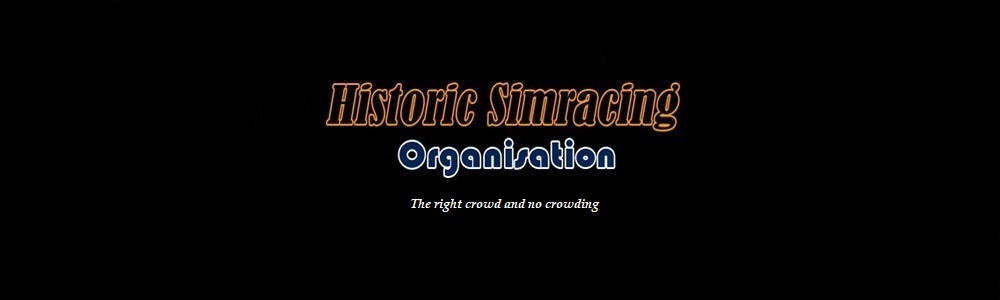Here are the steps to follow to easily edit your rFactor 2 player name and make sure you do not join an HSO server with a nickname :
Step 1 : rFactor.name
Go to C:\Users\yourname\AppData\Roaming\.rFactor (If you can't see the AppData folder, youd need to tick the "hidden elements" box in the display tab)
Locate the rfactor.name file. Right-click --> properties --> untick "read only" box --> apply --> ok.
Launch your text editor (such as Notepad) as an administrator and open the file.
The following lines should be present :
1st Line : Type your first name
2nd Line : Type your last name
3rd Line : Type first and last name with a space between.
Edit each line with your personnal data, save the file and close it.
Right-click on the file to tick back the "read only" box.
Step 2 : player.json
Go to your rFactor main folder install (typically, something like C:\Program Files (x86)\Steam\steamapps\common\rFactor 2\UserData\Player\) for Steam installed versions.
Locate the player.json file and open it with Notepad.
In the DRIVER section, edit the two following lines with your first and last name as shown in the example below :
"Player Name":"Dan Gurney",
"Player Nick":"Dan Gurney",
Save the file and close it.