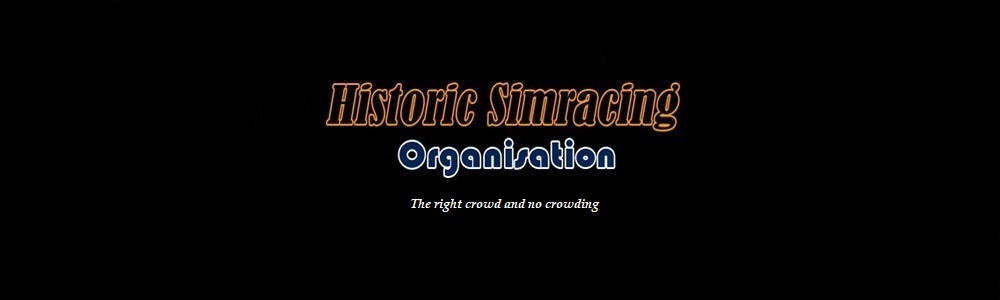| | Logitech Gaming Software |  |
|
|
| Author | Message |
|---|
Brian Janik
Experienced Driver
Number of posts : 449
Age : 124
Location : Detroit, MI
Registration date : 2014-01-19
 |  Subject: Logitech Gaming Software Subject: Logitech Gaming Software  Thu 19 Jan 2017 - 23:59 Thu 19 Jan 2017 - 23:59 | |
| Lost Calibration in my wheel today. Can not get it to re-center.
Eventually I uninstalled LGS software.
Tried to reinstall off of website. But it will NOT install!
Now my wheel doesnt work at all
Anybody experience this? Or have any ideas? | |
|
  | |
Steve Parker
Racing Legend

Number of posts : 2000
Age : 65
Location : England uk
Registration date : 2008-12-22
 |  Subject: Re: Logitech Gaming Software Subject: Re: Logitech Gaming Software  Fri 20 Jan 2017 - 13:17 Fri 20 Jan 2017 - 13:17 | |
| Which wheel do you have,and what version of windows ?
Because latest logitech gaming software only works with G29 and G920 | |
|
  | |
Brian Janik
Experienced Driver
Number of posts : 449
Age : 124
Location : Detroit, MI
Registration date : 2014-01-19
 |  Subject: Re: Logitech Gaming Software Subject: Re: Logitech Gaming Software  Fri 20 Jan 2017 - 14:48 Fri 20 Jan 2017 - 14:48 | |
| I was able to get LGS 5.10 to install from a sight other than logitech
G25, Win7
But now my steering is an "on/off" switch. no progression. Always full left or full right even if it turned only 1 degree.
Cover coming off when I get home. | |
|
  | |
Richard Coxon
Racing Legend

Number of posts : 16590
Age : 37
Location : Sheffield, England
Registration date : 2012-06-29
 |  Subject: Re: Logitech Gaming Software Subject: Re: Logitech Gaming Software  Fri 20 Jan 2017 - 14:54 Fri 20 Jan 2017 - 14:54 | |
| Have you got another game you can try it with? See if it's an rfactor issue or your steering wheel. | |
|
  | |
Brian Janik
Experienced Driver
Number of posts : 449
Age : 124
Location : Detroit, MI
Registration date : 2014-01-19
 |  Subject: Re: Logitech Gaming Software Subject: Re: Logitech Gaming Software  Fri 20 Jan 2017 - 16:12 Fri 20 Jan 2017 - 16:12 | |
| I can see it on the logitech profiler or test screen.
Wheel literally has NO CENTER. just full left, or right.
In game it is the same as indicated in windows. Only tried rfactor. screen rapid fire left right once track loaded, while wheel at physical center. (look ahead is active in my rfactor settings)
Before reinstalling software, the problem was wheel was off center to right. Multiple unplugging, rebooting, I Couldn't get it back. So uninstalled Logitech software. Then reinstalled
Maybe it was something I did in Windows between installations? I tried to calibrate thru Windows. I bet its related.
Had this wheel for a decade without problem, so I was due lol. | |
|
  | |
Steve Parker
Racing Legend

Number of posts : 2000
Age : 65
Location : England uk
Registration date : 2008-12-22
 |  Subject: Re: Logitech Gaming Software Subject: Re: Logitech Gaming Software  Fri 20 Jan 2017 - 19:10 Fri 20 Jan 2017 - 19:10 | |
| My old G25 did that and it was a fault with the wheel,could you not get the drivers from here.
http://support.logitech.com/en_us/product/g25-racing-wheel#download | |
|
  | |
Steve Parker
Racing Legend

Number of posts : 2000
Age : 65
Location : England uk
Registration date : 2008-12-22
 |  Subject: Re: Logitech Gaming Software Subject: Re: Logitech Gaming Software  Fri 20 Jan 2017 - 19:19 Fri 20 Jan 2017 - 19:19 | |
| Found this.
Solution (for me at least) - using windows 'Programs and Features' I UNINSTALLED the Logitech Gaming Software (v 5.10 in my case). No reboot needed - I then went to 'Game Controllers' where my G25 is listed (highlight G25 if you have multiple controllers) Click Properties - Then the Settings tab - then Calibrate - This then takes you through windows own calibration for the wheel - which allows you to set the wheel at the centre. Apply.
I then tested the wheel in the same game that had caused me problems to make sure it really was centered (Although I'm now sure I could have missed this step out). I then closed the game again and re-installed the Logitech Gaming Software (all my profiles were still there after reinstalling) - and it all worked properly.
| |
|
  | |
Michal Janak
Racing Legend

Number of posts : 1082
Age : 51
Location : Brno, Czech Republic
Registration date : 2010-03-25
 |  Subject: Re: Logitech Gaming Software Subject: Re: Logitech Gaming Software  Fri 20 Jan 2017 - 19:30 Fri 20 Jan 2017 - 19:30 | |
| use DXTweak2 , very useful to set axes calibration, under Windows you can change axes ends and center | |
|
  | |
Brian Janik
Experienced Driver
Number of posts : 449
Age : 124
Location : Detroit, MI
Registration date : 2014-01-19
 |  Subject: Re: Logitech Gaming Software Subject: Re: Logitech Gaming Software  Sat 21 Jan 2017 - 2:55 Sat 21 Jan 2017 - 2:55 | |
| Thanks for suggestions guys!!  I did find a VERY loose base plate for the optical encoder, behind left motor. Fixed it, but same issue. @Steve, That is exact same article that led me here. But tried it again because I felt I did something wrong at Windows own calibration. Sure enough. Windows asks you to click button after centering. I think this turned steering wheel into a switch? This time I sent all back to default, then closed without calibration. Re-install LGS 5.10 and it works. Hope it lasts for a while. Initial wheel to left problem, was (hopefully) due to loose part. If it happens again I will assume encoder disk is cracked. I didn't notice this time any cracks. @Michal didnt make it there yet, but sounds VERY useful! Thanks | |
|
  | |
Sponsored content
 |  Subject: Re: Logitech Gaming Software Subject: Re: Logitech Gaming Software  | |
| |
|
  | |
| | Logitech Gaming Software |  |
|