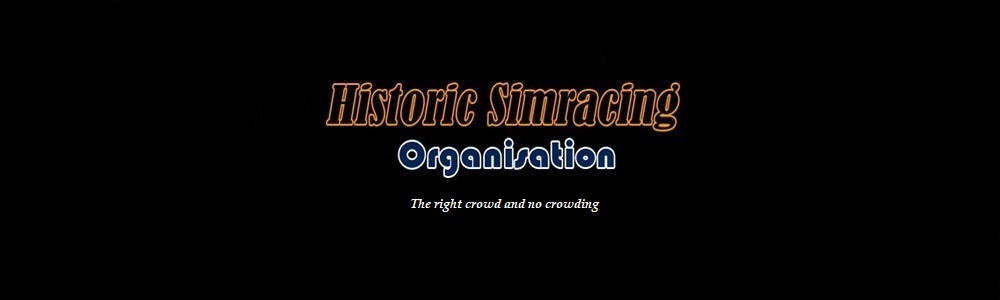| | AMS Update: G Motor 2 Errors! |  |
|
|
| Author | Message |
|---|
John Thim
Club Driver

Number of posts : 106
Age : 41
Location : Eskilstuna, Sweden
Registration date : 2017-08-30
 |  Subject: AMS Update: G Motor 2 Errors! Subject: AMS Update: G Motor 2 Errors!  Fri 1 Nov 2019 - 19:58 Fri 1 Nov 2019 - 19:58 | |
| Since the latest update my game is sadly broken.
I have a severe problem with shading in my AMS.
For example: In the main menu, the plane under the spotlighted car now appears more wireframed and glitchy with the plane visible. Mostly the game just crashes.
Messages received:
G Motor 2 Error
- Error creating vertex shaders
- Fatal error compliling vertex shader vs.
- Fatal error compliling pixel shader ps20_tlDiffuseAOBumpAlphaSpec
I'm on an older computer but had no issues before the recent update.
Windows 10, NVIDIA GeForce 450
Anti Aliasing Medium 8xQ, Sweet FX disabled, d3d9.dll (not in use)
Steam Integrity Check done.
Any ideas?
Last edited by John Thim on Sat 2 Nov 2019 - 18:43; edited 1 time in total | |
|
  | |
Richard Wilks
Racing Legend

Number of posts : 2212
Age : 41
Location : Portugal
Registration date : 2015-01-07
 |  Subject: Re: AMS Update: G Motor 2 Errors! Subject: Re: AMS Update: G Motor 2 Errors!  Fri 1 Nov 2019 - 21:49 Fri 1 Nov 2019 - 21:49 | |
| Hmm you have the GFX drivers and directX up do date? Seems to be a graphic drivers problem of some sort to me  | |
|
  | |
Jonatan Acerclinth
Racing Legend

Number of posts : 1837
Age : 31
Location : Gräv, Sweden
Registration date : 2012-12-10
 |  Subject: Re: AMS Update: G Motor 2 Errors! Subject: Re: AMS Update: G Motor 2 Errors!  Fri 1 Nov 2019 - 22:22 Fri 1 Nov 2019 - 22:22 | |
| Is it all the cars or only the mod ones?
If it's the mod ones, this may need doing, found on RD, although posted in 2017 the error seems somewhat similar in the way he descibed his issues, :
"The veh files need the upgrades line adding, you should speak to the author of the mods." | |
|
  | |
Jason Whited
Pro Driver

Number of posts : 581
Age : 40
Location : Virginia, USA
Registration date : 2017-03-08
 |  Subject: Re: AMS Update: G Motor 2 Errors! Subject: Re: AMS Update: G Motor 2 Errors!  Fri 1 Nov 2019 - 23:18 Fri 1 Nov 2019 - 23:18 | |
| Have you checked the AMS config. file to assure everything is as you normally set it?
Those last updates made some changes there, might be worth checking. | |
|
  | |
John Thim
Club Driver

Number of posts : 106
Age : 41
Location : Eskilstuna, Sweden
Registration date : 2017-08-30
 |  Subject: Re: AMS Update: G Motor 2 Errors! Subject: Re: AMS Update: G Motor 2 Errors!  Sat 2 Nov 2019 - 10:11 Sat 2 Nov 2019 - 10:11 | |
| I have DirectX up to date. Currently I have no mods installed.
I just realized that my graphics card don't support 'Game Stream' trough the Geforce Experience software.
What ever that really inquirers? Does not specify. However this would have been the case even before the update, so whats different now game-vise?
I have also manage to run Race room trough stream without issues just recently and other games works fine. It's sort of a my end kind of problem but still how my shitbox works against the game. | |
|
  | |
Richard Wilks
Racing Legend

Number of posts : 2212
Age : 41
Location : Portugal
Registration date : 2015-01-07
 |  Subject: Re: AMS Update: G Motor 2 Errors! Subject: Re: AMS Update: G Motor 2 Errors!  Sat 2 Nov 2019 - 13:41 Sat 2 Nov 2019 - 13:41 | |
| I've seen cases that problems persist, even if the Steam Integrity Check comes out fine.
Maybe its better to uninstall and reinstall again? Can be just a botched update in some way. | |
|
  | |
John Thim
Club Driver

Number of posts : 106
Age : 41
Location : Eskilstuna, Sweden
Registration date : 2017-08-30
 |  Subject: Re: AMS Update: G Motor 2 Errors! Subject: Re: AMS Update: G Motor 2 Errors!  Sat 2 Nov 2019 - 18:22 Sat 2 Nov 2019 - 18:22 | |
|
https://i.servimg.com/u/f98/20/00/72/88/issue10.jpg
| |
|
  | |
Alberto Ibañez
Racing Legend

Number of posts : 16788
Age : 121
Location : International Simracing Organisation
Registration date : 2010-09-17
 |  Subject: Re: AMS Update: G Motor 2 Errors! Subject: Re: AMS Update: G Motor 2 Errors!  Sun 3 Nov 2019 - 15:55 Sun 3 Nov 2019 - 15:55 | |
| I second what Richard said, could very well be a set of corrupted game files John. I would backup your AMS install just in case, then delete and reinstall it completely from the Steam download.
If you want to try something else before that, you can to configure the game to run windowed (Full screen causes problems with some cards) and with no extra goodies for starters (Anisotropic filtering, FSAA, etc). Also, set the shadows off and see if you still get weird graphic things, sometimes it's the shadows that are conflicting and just reducing detail fixes it. | |
|
  | |
Michael Griffiths
Club Driver

Number of posts : 145
Age : 55
Location : uk
Registration date : 2018-11-17
 |  Subject: Re: AMS Update: G Motor 2 Errors! Subject: Re: AMS Update: G Motor 2 Errors!  Sun 3 Nov 2019 - 17:01 Sun 3 Nov 2019 - 17:01 | |
| Delete temp files?
Disable Shader Caching in Nvidia Control Panel? And Steam?
Try an older display driver?
| |
|
  | |
John Thim
Club Driver

Number of posts : 106
Age : 41
Location : Eskilstuna, Sweden
Registration date : 2017-08-30
 |  Subject: Re: AMS Update: G Motor 2 Errors! Subject: Re: AMS Update: G Motor 2 Errors!  Sun 3 Nov 2019 - 19:15 Sun 3 Nov 2019 - 19:15 | |
| Yes. The game files feels corrupted.
That would explain it all, especially since every error has to do with gmotor.
I tried Disable Shader Caching but that didn't help. Window mode makes it even worse strangely enough. I have no shadows and am running low settings atm.
I have reinstalled the game numerous times as a 'fresh' install deleting anything from the past.
Just now did a Verify integrity of game files.
That gave me a Microsoft CC++ 'Runtime error' when loading the car 3D modell and I cannot 'rollback' my display driver.
| |
|
  | |
Alberto Ibañez
Racing Legend

Number of posts : 16788
Age : 121
Location : International Simracing Organisation
Registration date : 2010-09-17
 |  Subject: Re: AMS Update: G Motor 2 Errors! Subject: Re: AMS Update: G Motor 2 Errors!  Sun 3 Nov 2019 - 19:26 Sun 3 Nov 2019 - 19:26 | |
| - Quote :
- I have reinstalled the game numerous times as a 'fresh' install deleting anything from the past.
Did you completely delete the folder ... Steam/steamapps/common/Automobilista? And, are you also creating a new player profile? That stores many things related to graphics and configs. Be careful because AMS seems to create two folder for profiles and if you don't remove both, you might get later loading errors. Here is one very quick check you can do right now, cut and paste elsewhere your profile folders to be found here: ... Steam/steamapps/common/Automobilista/Userdata/John Thimand ... My documents/Automoblista/Userdata/John ThimCut and paste both away, actually remove the whole "My documents/Automoblista" folder, so that the game creates a completely new one, and restart the game. It should ask you to create a new profile, make one and see what happens. | |
|
  | |
John Thim
Club Driver

Number of posts : 106
Age : 41
Location : Eskilstuna, Sweden
Registration date : 2017-08-30
 |  Subject: Re: AMS Update: G Motor 2 Errors! Subject: Re: AMS Update: G Motor 2 Errors!  Mon 4 Nov 2019 - 9:10 Mon 4 Nov 2019 - 9:10 | |
| So re-installed again. Deleted Everything, I mean 'everything' as requested. Then did a Steam Integrity Check once again (It said to get 1 file) Windowed mode 'on' since NVIDIA. Got into the game and manage to... 'Wanna see a magic trick' make the car disappear. 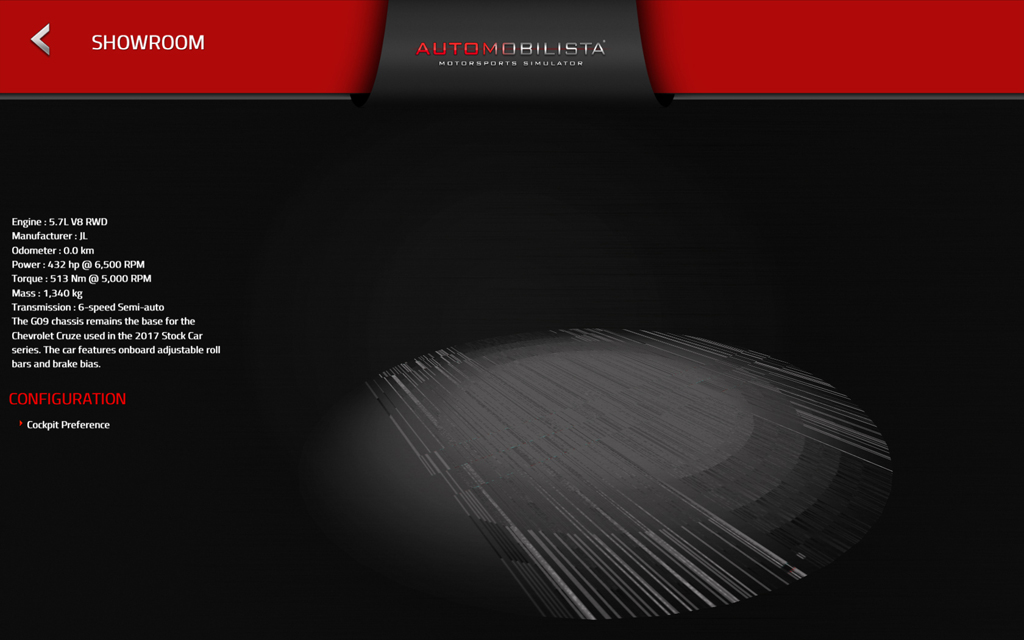 'ta-da, it's gone' 'ta-da, it's gone' It also crashes per usual, sometimes at game start-up other times when loading the car in menu. So no change there. Found a shader_log in the steam folder. From there I could se that it was constantly telling the game-app 'Unknown shader cache type, ignoring' and then after numerous attempts ' AppID exited' crashed. - Code:
-
[2019-11-03 19:52:50] Attempting to find current bucket; temporary dir: C:\Program Files (x86)\Steam\shader_cache_temp_dir_gl_64
[2019-11-03 19:52:51] Creating shader cache directory: C:\Program Files (x86)\Steam\shader_cache_temp_dir_gl_64
[2019-11-03 19:52:53] Finding NVIDIA cache files, base directory: C:\Program Files (x86)\Steam\shader_cache_temp_dir_gl_64.
[2019-11-03 19:52:53] Processing NVIDIA cache file at C:\Program Files (x86)\Steam\shader_cache_temp_dir_gl_64\nvidiav1\GLCache\3402881aca90b50b1295bf7ec792d058\c7fc665175f1cc16\steamapp_shader_cache0.toc.
[2019-11-03 19:52:53] Attempting to find current bucket; temporary dir: C:\Program Files (x86)\Steam\shader_cache_temp_dir_gl_32
[2019-11-03 19:52:53] Creating shader cache directory: C:\Program Files (x86)\Steam\shader_cache_temp_dir_gl_32
[2019-11-03 19:52:59] Finding NVIDIA cache files, base directory: C:\Program Files (x86)\Steam\shader_cache_temp_dir_gl_32.
[2019-11-03 19:52:59] Processing NVIDIA cache file at C:\Program Files (x86)\Steam\shader_cache_temp_dir_gl_32\nvidiav1\GLCache\72b5aae6bfbb8a1d47c28b88693efaa9\c7fc665175f1cc16\steamapp_shader_cache0.toc.
[2019-11-03 19:53:00] Found 2 current buckets:
[2019-11-03 19:53:00] c7fc665175f1cc16 / W2:3402881aca90b50b1295bf7ec792d058
[2019-11-03 19:53:00] c7fc665175f1cc16 / W2:72b5aae6bfbb8a1d47c28b88693efaa9
[2019-11-03 22:11:42] [AppID 431600] SetupShaderCacheEnvironment called.
[2019-11-03 22:11:42] Creating shader cache directory: C:\Program Files (x86)\Steam\steamapps\shadercache\431600
[2019-11-03 22:11:51] AppID 431600 exited.
[2019-11-03 22:11:51] Unknown shader cache type, ignoring.
[2019-11-03 22:12:19] [AppID 431600] SetupShaderCacheEnvironment called.
[2019-11-03 22:12:39] AppID 431600 exited.
[2019-11-03 22:12:39] Unknown shader cache type, ignoring.
[2019-11-03 22:13:08] [AppID 431600] SetupShaderCacheEnvironment called.
[2019-11-03 22:13:38] AppID 431600 exited.
[2019-11-03 22:13:38] Unknown shader cache type, ignoring.
[2019-11-03 22:14:46] [AppID 431600] SetupShaderCacheEnvironment called.
[2019-11-03 22:15:17] AppID 431600 exited.
[2019-11-03 22:15:17] Unknown shader cache type, ignoring.
[2019-11-03 22:15:59] [AppID 431600] SetupShaderCacheEnvironment called.
[2019-11-03 22:16:21] AppID 431600 exited.
[2019-11-03 22:16:21] Unknown shader cache type, ignoring.
[2019-11-03 22:17:40] [AppID 431600] SetupShaderCacheEnvironment called.
[2019-11-03 22:18:08] AppID 431600 exited.
[2019-11-03 22:18:08] Unknown shader cache type, ignoring.
[2019-11-03 22:29:15] [AppID 431600] SetupShaderCacheEnvironment called.
[2019-11-03 22:29:25] AppID 431600 exited.
[2019-11-03 22:29:25] Unknown shader cache type, ignoring.
[2019-11-03 22:29:46] [AppID 431600] SetupShaderCacheEnvironment called.
[2019-11-03 22:30:08] AppID 431600 exited.
[2019-11-03 22:30:08] Unknown shader cache type, ignoring.
[2019-11-03 22:30:28] [AppID 431600] SetupShaderCacheEnvironment called.
[2019-11-03 22:30:46] AppID 431600 exited.
[2019-11-03 22:30:46] Unknown shader cache type, ignoring.
[2019-11-03 22:30:52] [AppID 431600] SetupShaderCacheEnvironment called.
[2019-11-03 22:31:47] [AppID 431600] SetupShaderCacheEnvironment called.
[2019-11-03 22:35:51] AppID 431600 exited.
[2019-11-03 22:35:51] Unknown shader cache type, ignoring.
[2019-11-03 22:37:55] [AppID 431600] SetupShaderCacheEnvironment called.
[2019-11-03 22:39:07] [AppID 431600] SetupShaderCacheEnvironment called.
[2019-11-03 22:43:22] AppID 431600 exited. Googled it, and learned that steam has a new function for 'Shader Pre-Caching'. Thought this could be the issue for some sort of background conflict, so I went there and disabled that but also to no avail. Still think it has do do with my issues. https://www.guru3d.com/news-story/steam-enables-shader-pre-caching.html Commentsbelov article topic"it's not needed at all (Pre-Caching). it will make some games look different or crash,
only because steam will think that it's the same configuration."and refering to the start-up compiling messages (which causes crashes)... "nvidia shader cache requires user to compile them at least once" | |
|
  | |
Alberto Ibañez
Racing Legend

Number of posts : 16788
Age : 121
Location : International Simracing Organisation
Registration date : 2010-09-17
 |  Subject: Re: AMS Update: G Motor 2 Errors! Subject: Re: AMS Update: G Motor 2 Errors!  Mon 4 Nov 2019 - 9:23 Mon 4 Nov 2019 - 9:23 | |
| Whatever the reason, it seems to affect your PC/VGA combo, as most people around are using AMS with no issues.  At this point the only thing I can suggest is that you try to use an older Nvidia graphics controller and see if that solves the issue. You just deinstall the current drivers and install an older version and see if it works then. | |
|
  | |
Michael Griffiths
Club Driver

Number of posts : 145
Age : 55
Location : uk
Registration date : 2018-11-17
 |  Subject: Re: AMS Update: G Motor 2 Errors! Subject: Re: AMS Update: G Motor 2 Errors!  Mon 4 Nov 2019 - 15:08 Mon 4 Nov 2019 - 15:08 | |
| Checking Nvidia site, the last/lastest available driver for that card is GeForce Game Ready Driver WHQL 391.35 27.3.2018 https://www.nvidia.co.uk/Download/Find.aspx?lang=en-uk It's a Geforce 450 GTS??? Maybe download that one (391.35) Nvidia site says: - Quote :
- Effective April 2018, Game Ready Driver upgrades, including performance enhancements, new features, and bug fixes, will be available only on Kepler, Maxwell, and Pascal series GPUs. Critical security updates will be available on Fermi series GPUs through January 2019.
[Geforce 450 GTS listed as EOL (end of life?)
LINK | |
|
  | |
John Thim
Club Driver

Number of posts : 106
Age : 41
Location : Eskilstuna, Sweden
Registration date : 2017-08-30
 |  Subject: Re: AMS Update: G Motor 2 Errors! Subject: Re: AMS Update: G Motor 2 Errors!  Sun 10 Nov 2019 - 22:29 Sun 10 Nov 2019 - 22:29 | |
| Thanks for your reply's.
I think I know the issue but not how to solve it.
The shader issue seems to be a directX problem.
My graphics card Nvidia GT450 does not support DirectX12.
AMS however does not seem to be able to tell DirectX what version it should use to be able to run (Should work either way).
rfactor and Dirt however does (works fine) also there is no way to rollback direct X in windows 10 and compatibility settings does not work. | |
|
  | |
Michael Griffiths
Club Driver

Number of posts : 145
Age : 55
Location : uk
Registration date : 2018-11-17
 |  Subject: Re: AMS Update: G Motor 2 Errors! Subject: Re: AMS Update: G Motor 2 Errors!  Mon 11 Nov 2019 - 14:37 Mon 11 Nov 2019 - 14:37 | |
| It does support DX12? At least with drivers that are verified to support that card? By at least March 2017 Nvidia drivers included DX12 - and GTS450 was included in the supported list (with no caveats in the documentation). [*Edit - Hmmm. Not sure if it does do DX12 on 450 tho.] https://www.overclock3d.net/news/gpu_displays/nvidia_launch_their_directx_12_optimised_geforce_378_78_driver/1 But as above, driver support for that model (GTS450) ended in April 2018. [with v391.35] I would at least try clean install the 391.35 - those drivers officially support 450 and DX12/W10. Nothing to lose by trying?  | |
|
  | |
Alberto Ibañez
Racing Legend

Number of posts : 16788
Age : 121
Location : International Simracing Organisation
Registration date : 2010-09-17
 |  Subject: Re: AMS Update: G Motor 2 Errors! Subject: Re: AMS Update: G Motor 2 Errors!  Mon 11 Nov 2019 - 14:43 Mon 11 Nov 2019 - 14:43 | |
| I agree with Michael, all DX versions keep IIRC the previous ones inside, so as long as your card's drivers try to use DX11 they should be able to, and get the game running. | |
|
  | |
Michael Griffiths
Club Driver

Number of posts : 145
Age : 55
Location : uk
Registration date : 2018-11-17
 |  Subject: Re: AMS Update: G Motor 2 Errors! Subject: Re: AMS Update: G Motor 2 Errors!  Mon 11 Nov 2019 - 14:47 Mon 11 Nov 2019 - 14:47 | |
| Might be worth running the DX9 redistribution too? | |
|
  | |
John Thim
Club Driver

Number of posts : 106
Age : 41
Location : Eskilstuna, Sweden
Registration date : 2017-08-30
 |  Subject: Re: AMS Update: G Motor 2 Errors! Subject: Re: AMS Update: G Motor 2 Errors!  Wed 13 Nov 2019 - 19:47 Wed 13 Nov 2019 - 19:47 | |
| Yes your probably right. The article I read was an old one, it seems to be supported now.
I have the latest 391.35 driver installed and have re-installed it several times. Does not work.
Have also tested running the DX9 redistribution. No help there either. | |
|
  | |
Michael Griffiths
Club Driver

Number of posts : 145
Age : 55
Location : uk
Registration date : 2018-11-17
 |  Subject: Re: AMS Update: G Motor 2 Errors! Subject: Re: AMS Update: G Motor 2 Errors!  Thu 14 Nov 2019 - 1:16 Thu 14 Nov 2019 - 1:16 | |
| Bugger. You're probably knackered then?
Mind, it is an old card and only worth circa £20 atm?
About the best deal I have seen recently is this:
https://www.amazon.co.uk/ASUS-DUAL-RX580-O4G-Radeon-Express-Graphics/dp/B071NS93PH/ref=sr_1_3?crid=1JVWPCSSC0UEV&keywords=rx580+graphics+card&qid=1573690366&sprefix=rx580%2Caps%2C200&sr=8-3
AMD RX580 4Gb - £135
Big upgrade on a 450GTS. You could doubtless get lesser upgrades for less cash though.
Good luck!!
| |
|
  | |
John Thim
Club Driver

Number of posts : 106
Age : 41
Location : Eskilstuna, Sweden
Registration date : 2017-08-30
 |  Subject: Re: AMS Update: G Motor 2 Errors! Subject: Re: AMS Update: G Motor 2 Errors!  Wed 27 Nov 2019 - 17:59 Wed 27 Nov 2019 - 17:59 | |
| Sorry for the late reply. I have decided not to bother with it anymore. Just wanted to show my appreciation for the help received here. Thanks!  If I finally can afford that new PC I'll be back again.  | |
|
  | |
Alberto Ibañez
Racing Legend

Number of posts : 16788
Age : 121
Location : International Simracing Organisation
Registration date : 2010-09-17
 |  Subject: Re: AMS Update: G Motor 2 Errors! Subject: Re: AMS Update: G Motor 2 Errors!  Wed 27 Nov 2019 - 19:44 Wed 27 Nov 2019 - 19:44 | |
| You can just upgrade your card, and keep it for the next PC  | |
|
  | |
John Thim
Club Driver

Number of posts : 106
Age : 41
Location : Eskilstuna, Sweden
Registration date : 2017-08-30
 |  Subject: Re: AMS Update: G Motor 2 Errors! Subject: Re: AMS Update: G Motor 2 Errors!  Wed 27 Nov 2019 - 22:55 Wed 27 Nov 2019 - 22:55 | |
| Forgot to mention it, but I can't go higher.
I am missing an output for a higher graphicscard.
Geforce 450 was as high as I could go with my current PC.
| |
|
  | |
Sponsored content
 |  Subject: Re: AMS Update: G Motor 2 Errors! Subject: Re: AMS Update: G Motor 2 Errors!  | |
| |
|
  | |
| | AMS Update: G Motor 2 Errors! |  |
|