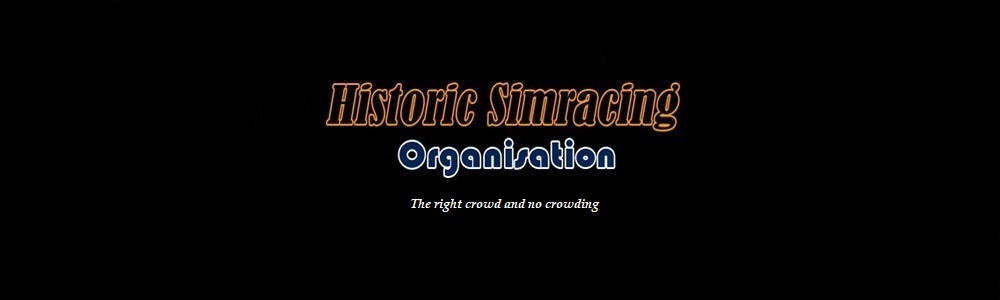| | | nVidia GeForce unbelievable low usage while playing? |  |
| | | Author | Message |
|---|
Pascal Mikula
Racing Legend

Number of posts : 1189
Age : 23
Location : Classic Motorsport Hub
Registration date : 2016-01-04
 |  Subject: nVidia GeForce unbelievable low usage while playing? Subject: nVidia GeForce unbelievable low usage while playing?  Wed 5 Jun 2019 - 16:50 Wed 5 Jun 2019 - 16:50 | |
| Hey y'all,
so I've been playing quite a bit of DiRT Rally lately. The fact that the game seems to just frame-drop to hell at some points got me wondering what's wrong with my system, since it's more than capable of running the game at 60 FPS with low graphics settings, maybe even slightly better.
So I got myself MSI Afterburner because originally, I wanted to give my GPU a little overclock, but upon testing the GPU usage before attempting any stupid moves, I noticed the following things.
I'm running a (dated, but I guess reliable) nVidia GeForce GT740M in my HP Pavilion 15 Notebook.
My standard GPU Clock is 975 Mhz with the "Boost" going up to 1058 MHz.
My Memory Clock is 900 MHz.
Temperature stays around 63-65 °C.
Basically, that's my GPU usage when on the Windows Desktop.
However, when playing DiRT Rally (or rFactor, or I have to assume ANY game), the GPU Clock goes down to 405 MHz, as does the Memory Clock. The temperature goes up by about four degrees and rest at 66-68 °C.
I've read countless posts on reddit, the CM forum, etc. about DiRT Rally not using the full bandwith of the GPU (and since my CPU usage of DiRT Rally is also only ~20%, that too. Not to mention my DiRT Rally also only using 1.4 GB of RAM, despite it being a 64-bit exe?) but none of those have ever been...answered.
As I'm writing this, my GPU clock is constantly at 875 MHz, my Memory Clock stays at 900 MHz and the temperature is at 63°C. I can't give any information on Voltage or Fan Speed since apparently, my GPU doesn't support showing those to MSI.
Anyway, if anyone here has any sort of solution to this, I'd more than appreciate it.
That would actually finally help solving the FPS issues I've got in, for example, AMS at some points..
PS: I know that the GT series of graphic cards isn't the "best" as far as gaming goes, as the GTX ones are more suited to that, but as I mentioned, I'm running on a notebook so I have little opportunity to swap it. | |
|   | | Pascal Mikula
Racing Legend

Number of posts : 1189
Age : 23
Location : Classic Motorsport Hub
Registration date : 2016-01-04
 |  Subject: Re: nVidia GeForce unbelievable low usage while playing? Subject: Re: nVidia GeForce unbelievable low usage while playing?  Wed 5 Jun 2019 - 18:33 Wed 5 Jun 2019 - 18:33 | |
| After some more reading and some more testing in rFactor, I can also say that apparently, the graphics card just clocks down to the aforementioned 405 MHz as soon as it reaches 67°C. But that's not really that high a temperature, is it? The temperature limit where it's supposed to clock down to idle lays at ~105°C, so what's the matter with that?
As I said, as soon as the temperature hits 67°C, the clock goes down from 979 MHz Core and 900 MHz Memory to 405 MHz both. Is there a way to disable this throttling, or to force maximum clock even above those temperatures? As I said, I'm convinced that temperatures around 75-80 degrees wouldn't hurt the GPU either. | |
|   | | Michael Griffiths
Club Driver

Number of posts : 145
Age : 54
Location : uk
Registration date : 2018-11-17
 |  Subject: Re: nVidia GeForce unbelievable low usage while playing? Subject: Re: nVidia GeForce unbelievable low usage while playing?  Fri 14 Jun 2019 - 22:30 Fri 14 Jun 2019 - 22:30 | |
| Is there a way to disable the throttling on the gfx card? A (fairly brief) google tells me probably not, and it's a common issue, seemingly. The obvious alternative is make sure it doesn't get to 67C. That's means a good clean at least. Maybe using machine with open case. Some heat sinks? If you have never cleaned it inside, it will probably help. It always helps? Sometimes a lot. Somewhat paradoxically, I did see recommendations to limit the CPU clock speed - reducing temps - thereby decreasing likelihood GPU will hit that 67C. If the CPU is throttled up ("turbo" mode?) for games, then that can cause the GPU to throttle down (because of extra heat - hitting 67C). Dirt rally is probs more GPU limited than CPU (It's codemasters......so.....) I've put modems and other things on a lump of metal sometimes. Helps a bit? Get a fan direct onto the culprit? Rest your machine on a bag of frozen veg?  | |
|   | | Pascal Mikula
Racing Legend

Number of posts : 1189
Age : 23
Location : Classic Motorsport Hub
Registration date : 2016-01-04
 |  Subject: Re: nVidia GeForce unbelievable low usage while playing? Subject: Re: nVidia GeForce unbelievable low usage while playing?  Fri 14 Jun 2019 - 22:49 Fri 14 Jun 2019 - 22:49 | |
| It's a laptop, so some things like open case and resting it on cold things doesn't work lol
Anyway, I've come as far as figuring out that the GPU can go easily to up to 90°C without any sort of risk, but the cap at 67°C is hard-written in the vBIOS. And so I tried to extract it with GPU-Z to edit it. All I've been wanting to do was set the cap to like 85°C, and that'd be it. But GPU-Z tells me "BIOS Reading not supported on this device" which, after some research, led me to the fact that my vBIOS seems to be part of the main BIOS on my model, which..sucks.
I mean, for now I'm doing well with just having every performance state (P0, P5 and P8) all run at 980 MHz Memory Clock, which seems to balance out the lower GPU core clock to some extend. I mean, when throttling, it goes to P8 which is 405 MHz core, 405 MHz Mem clock, but I can set the memory to whatever I want and it'll go there, unlike the core clock, which stays at 405 in P8 even if I set it to, say 2,500 MHz.
For now, it seems to be working somewhat stable, I had to re-boot my laptop only once so far due to issues, but that was more OS-caused rather than GPU failure.
Also, given that I'm working on the 1982 mod at the moment, I'm having a slightly hard time running test sessions with AI cars, so I guess either the cars I'm building are extensively GPU/CPU-heavy, or my laptop is slowly starting to kick the bucket. Then again, it's already over six years old, so I wouldn't really blame it. That'd suck a whole lot though if it were to die on me now, since I can't afford a replacement. | |
|   | | Michael Griffiths
Club Driver

Number of posts : 145
Age : 54
Location : uk
Registration date : 2018-11-17
 |  Subject: Re: nVidia GeForce unbelievable low usage while playing? Subject: Re: nVidia GeForce unbelievable low usage while playing?  Sun 16 Jun 2019 - 18:42 Sun 16 Jun 2019 - 18:42 | |
| - Quote :
- It's a laptop, so some things like open case and resting it on cold things doesn't work lol
It does work.  It hasn't been cleaned in 6 years. Clean it!? Plastic conducts a little - if it is on a cold base it will be cooler.  Good luck! | |
|   | | Pascal Mikula
Racing Legend

Number of posts : 1189
Age : 23
Location : Classic Motorsport Hub
Registration date : 2016-01-04
 |  Subject: Re: nVidia GeForce unbelievable low usage while playing? Subject: Re: nVidia GeForce unbelievable low usage while playing?  Sun 16 Jun 2019 - 19:02 Sun 16 Jun 2019 - 19:02 | |
| - Michael Griffiths wrote:
-
- Quote :
- It's a laptop, so some things like open case and resting it on cold things doesn't work lol
It does work. 
It hasn't been cleaned in 6 years. Clean it!?
Plastic conducts a little - if it is on a cold base it will be cooler. 
Good luck! Who says I haven't cleaned it in six years? What sort of PC owner would I be  I did clean it recently, to no real success. But yeah, I do sometimes put cold gel packs underneath it, and that cools it down to say 50°C while idling, but that's no real solution since they heat up quickly. My issue is just that I can't seem to get a way to try and rise that temperature cap and that I can't seem to get my vBIOS extracted so I can look in there..  | |
|   | | Michael Griffiths
Club Driver

Number of posts : 145
Age : 54
Location : uk
Registration date : 2018-11-17
 |  Subject: Re: nVidia GeForce unbelievable low usage while playing? Subject: Re: nVidia GeForce unbelievable low usage while playing?  Mon 17 Jun 2019 - 2:24 Mon 17 Jun 2019 - 2:24 | |
| sorry to assume.  I don't know what else to try. | |
|   | | Sponsored content
 |  Subject: Re: nVidia GeForce unbelievable low usage while playing? Subject: Re: nVidia GeForce unbelievable low usage while playing?  | |
| |
|   | | | | nVidia GeForce unbelievable low usage while playing? |  |
|
Similar topics |  |
|
| | Permissions in this forum: | You cannot reply to topics in this forum
| |
| |
| |