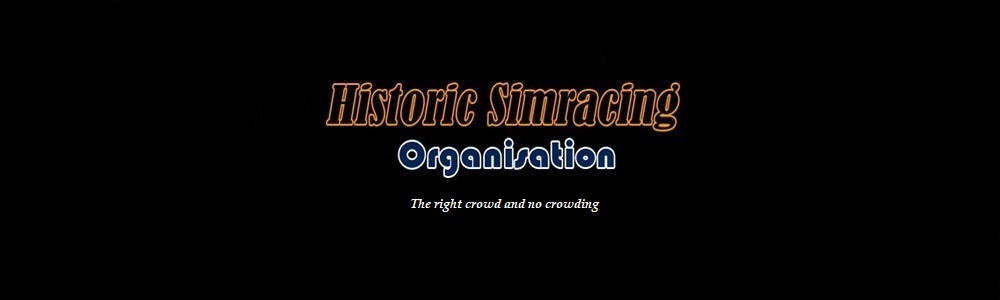Bob Wilson
Club Driver

Number of posts : 180
Age : 85
Location : Milwaukee, Wisconsin
Registration date : 2016-03-15
 |  Subject: Help with Logitech MoMo Force Feedback Wheel & Pedals. Subject: Help with Logitech MoMo Force Feedback Wheel & Pedals.  Sat 17 Sep 2016 - 1:22 Sat 17 Sep 2016 - 1:22 | |
| My shifter spring broke at Pocono and I bought a "NEW" Logitech MOMO. I paid $210.00 for it thinking that Logitech had up-dated the technology on this wheel. Guess what? It's a new wheel that is 12 years old as far as the technology goes. My new Windows 10 computer will not recognize the device, hence, no force feedback. The wheel & pedals work fine, just no force feed back. I've searched every where to see if maybe there is a patch, but no luck. Anybody got any ideas, or had a similar problem? I guess I should have got a better wheel  My system is a Cyberpower Gamer Ultra PC-AMD FX4300 3.8GHz CPU, Quad-Core, 8GB, Nvidia GT730 Graphics 2GB..Windows 10 Home 64-Bit Thanks | |
|
David Sabre
Racing Legend

Number of posts : 5340
Age : 60
Location : england
Registration date : 2012-02-25
 |  Subject: Re: Help with Logitech MoMo Force Feedback Wheel & Pedals. Subject: Re: Help with Logitech MoMo Force Feedback Wheel & Pedals.  Sat 17 Sep 2016 - 10:06 Sat 17 Sep 2016 - 10:06 | |
| This sounds too obvious but is force feedback turned on.
How to Turn On Force Feedback on a Logitech MOMO.
Step 1
Click the "Start" button to open the Windows Start menu and select "Control Panel."
Step 2
Click "View devices and printers" under Hardware and Sound.
Step 3
Double-click on the "MOMO Racing Wheel" icon. Click the "Settings" button on the bottom right side of the window.
Step 4
Click the "Enable Force Feedback" check box to turn force feedback on or off.
| |
|
Bob Wilson
Club Driver

Number of posts : 180
Age : 85
Location : Milwaukee, Wisconsin
Registration date : 2016-03-15
 |  Subject: Re: Help with Logitech MoMo Force Feedback Wheel & Pedals. Subject: Re: Help with Logitech MoMo Force Feedback Wheel & Pedals.  Sat 17 Sep 2016 - 16:37 Sat 17 Sep 2016 - 16:37 | |
| - David Sabre wrote:
- This sounds too obvious but is force feedback turned on.
How to Turn On Force Feedback on a Logitech MOMO.
Step 1
Click the "Start" button to open the Windows Start menu and select "Control Panel."
Step 2
Click "View devices and printers" under Hardware and Sound.
Step 3
Double-click on the "MOMO Racing Wheel" icon. Click the "Settings" button on the bottom right side of the window.
Step 4
Click the "Enable Force Feedback" check box to turn force feedback on or off.
The icon does not show a wheel..it looks like a game boy pad and calls it "Logitech MOMO racing." I double click and all I get is a properties window. I installed the MOMO software that came with my old wheel and when I try to set it up it says Windows does not recognize a device installed. I guess it's not the end of the world if I don't have FFB. Thanks David. | |
|
Steve Parker
Racing Legend

Number of posts : 2000
Age : 65
Location : England uk
Registration date : 2008-12-22
 |  Subject: Re: Help with Logitech MoMo Force Feedback Wheel & Pedals. Subject: Re: Help with Logitech MoMo Force Feedback Wheel & Pedals.  Sat 17 Sep 2016 - 23:49 Sat 17 Sep 2016 - 23:49 | |
| if this is the wheel,then try these drivers.
http://support.logitech.com/en_ca/product/momo-racing-force-feedback-wheel#download | |
|
Bob Wilson
Club Driver

Number of posts : 180
Age : 85
Location : Milwaukee, Wisconsin
Registration date : 2016-03-15
 |  Subject: Re: Help with Logitech MoMo Force Feedback Wheel & Pedals. Subject: Re: Help with Logitech MoMo Force Feedback Wheel & Pedals.  Sun 18 Sep 2016 - 1:58 Sun 18 Sep 2016 - 1:58 | |
| - Steve Parker wrote:
- if this is the wheel,then try these drivers.
http://support.logitech.com/en_ca/product/momo-racing-force-feedback-wheel#download Thanks Steve...I got it fixed..Ben Paulet sent me a PM and walked me through...I had the wrong Logitech software, as well as a 77 year old Brain Fart. Appreciate very much everyone's help. Thank you.  | |
|
Steve Parker
Racing Legend

Number of posts : 2000
Age : 65
Location : England uk
Registration date : 2008-12-22
 | |
Sponsored content
 |  Subject: Re: Help with Logitech MoMo Force Feedback Wheel & Pedals. Subject: Re: Help with Logitech MoMo Force Feedback Wheel & Pedals.  | |
| |
|