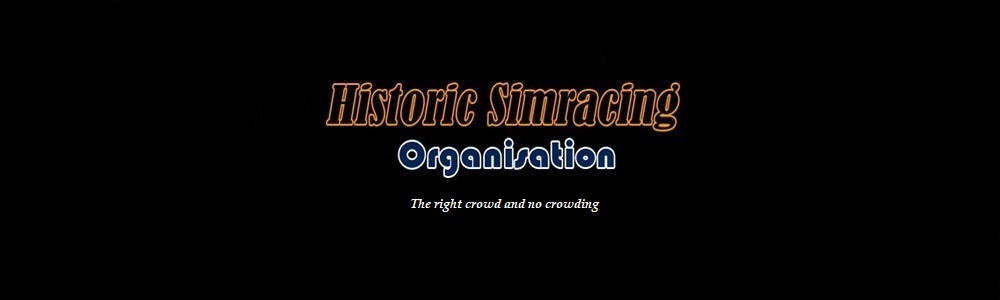- Quote :
- It appears that in the vehicle folder all the cars are thrown in one folder. So when I download the Milwaukee files there will be a new set of cars that will overwrite what ever I currently have in there for 73 USAC?
The Milwaukee files are just the track, which will not overwrite anything in the cars, don't worry

- Quote :
- I did not see any mention of 73 USAC under Customize.
If you see the cars in the menu they are correctly installed. You should be able to select the mod by selecting first the player menu (Red arrow) and then scrolling through the installed mods (Lime green arrow)

- Quote :
- I've seen hints about using separate installs of Rfactor Lite .But I'm not sure why.
rFactor was created mostly as a modding platform and not as much as a standalone game. The cars and tracks that came with it were mostly samples to get the modders started. So when you start adding your own mods, it can happen that some interfere with each other. Sometimes one uses common files shared by others and modifies them, sometimes modders were not careful enough to separate well their work ina different folder and with different paths from what other people can do.
So the safest course of action, and also what seems to make this quicker when switching from one mod to another is to have separate installs of rfactor lite, each one with one mod you use. I did that and then created a shared tracks folder, so that I don't have to copy them over to each lite install that I want to use with those tracks. In the case of the USAC mod and its tracks, you can probably spare yourself that as you will be racing in them just with our champcars. So you can throw it all into a custom lite install.
- Quote :
- Sorry if I'm making this over complicated.
Don't worry, we will try to help always. It's just that we are busy and can't always reply quickly. Anything, just ask