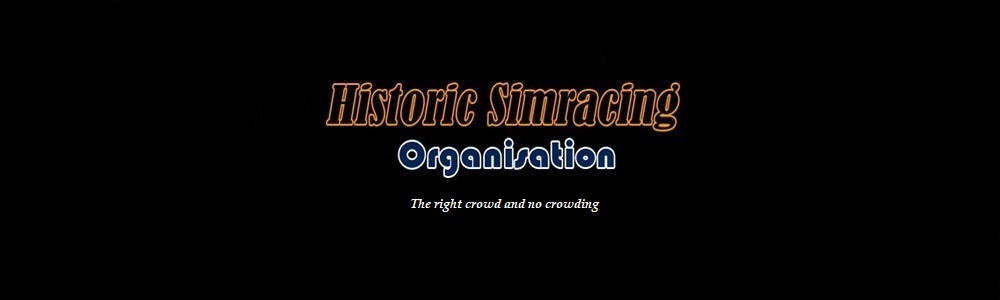#François Remmen

3dSimEd software when it creates a copy and then invokes the inverted faces function, its mapping is destroyed...

ZModeler 1.07b does not have the .gmt extension...

Can a woman like me use the term MODDER, or isn't there a term for a woman who does this ?

What I do in 3D is always very simple, but telling this could bore people who know me well...